IQ Panel 2 Exit Delay Increased After Opening Door
In this video, Michael from Alarm Grid explains why the Exit Delay on your Qolsys IQ Panel 2 System automatically increased after you opened the door. The reason why this happened is because the Auto Exit Time Extension feature for the system is enabled. This feature will automatically increase the Exit Delay countdown timer by 60 seconds if an Entry/Exit Zone is faulted twice during the Exit Delay countdown. This can be the same Entry/Exit Zone being faulted twice, or it can be two (2) separate Entry/Exit Zones.
The logic behind the Auto Exit Time Extension feature is very straightforward. When you fault the first Entry/Exit Zone after Arming Away, the system assumes that you have left the building. Then when the second fault occurs, the system assumes that you have re-entered the building. This could be because you forgot something inside, and you needed to return to get it. The system then gives you more time to exit the building by automatically extending the countdown timer.
It is important to note that the timer extension only occurs after the second Entry/Exit Zone fault. It will not occur again after the 3rd fault, 4th fault, etc. The timer increase is always 60 seconds. There is no way to change the timer increase that occurs with Auto Exit Time Extension. If a user wants to manually increase the Exit Delay timer during an arming session, they can press the green +60 button to increase the timer by 60 seconds. This manual increase can be done in addition to the Auto Exit Time Extension.
If you want to permanently increase the Exit Delay countdown so that way you have more time to exit the building every time you arm, you can adjust the setting within the Security & Arming Menu. This is the same menu where you can enable and disable the Auto Exit Time Extension feature. Most users elect to keep the feature enabled for false alarm prevention purposes.
https://www.alarmgrid.com/faq/why-did-my-iq-panel-2-exit-delay-increase-after-i-opened-my-door
-
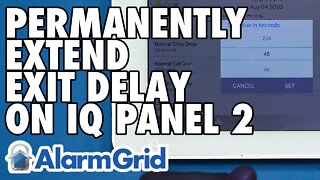 6:28
6:28
Alarm Grid Home Security DIY Videos
3 years agoPermanently Extending the Exit Delay Time On IQ2
24 -
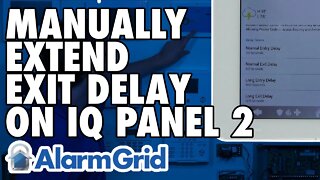 4:59
4:59
Alarm Grid Home Security DIY Videos
3 years agoManually Extending the Exit Delay Time On IQ2
8 -
 19:13
19:13
Bud's Smart Home
3 years agoSmartThings Armed-Stay Exit Timer ⏲ Push Button to Disarm Home for One Minute
-
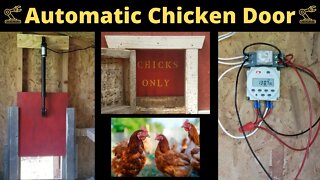 6:56
6:56
Will Work For Liberty
2 years agoDIY Automatic Chicken Coop Door
291 -
 1:00
1:00
Just Do It Yourself!
1 year agoWhy Does My Garage Opener Delay, Beep and Flash Lights?
9 -
![Defective door opening and closing, annoying noise [Sound Effects X]](https://hugh.cdn.rumble.cloud/s/s8/1/K/3/l/O/K3lOh.0kob-small-Defective-door-opening-and-.jpg) 0:09
0:09
Sound Effects X
1 year agoDefective door opening and closing, annoying noise [Sound Effects X]
4 -
 0:45
0:45
Make money online
7 months agoHow to Stop Windows From Automatically Locking Itself
-
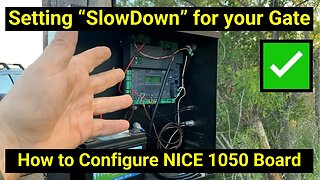 2:29
2:29
Apache Ranch
1 year ago✅ Nice Apollo 1050 Control Board ● Setting up Slow Down Mode for Your Gate Opener
28 -
 8:32
8:32
Garage Boys
5 years agoHow to remove doorpanel and Close Window On Navigator - Expedition
-
 6:46
6:46
Garage Boys
5 years agoKia Rio Door Panel Removal
1