Upgrading a Honeywell LynxTouch to Use LTE
In this video, Jorge from Alarm Grid talks about upgrading a LYNX Touch Panel to use LTE communication. A LYNX Touch needs to be on a high enough firmware version to support an LTE cell radio. If you need to upgrade the system's firmware you can use the Honeywell LYNXTOUCH-MSD Firmware Updater tool.
There are two (2) LTE communicators available for the LYNX Touch Panels. These are the Honeywell LTE-L57A (AT&T LTE) and the Honeywell LTE-L57V (Verizon LTE). Both allow the panel to connect with the Resideo AlarmNet servers for monitoring service. This is also needed for using Total Connect 2.0 platform for controlling the system remotely. Cellular communication is extremely reliable, and it will help ensure that your panel always remains connected.
In order to use a Honeywell LTE-L57A or Honeywell LTE-L57V Communicator, your system must be running a high enough firmware version. There is a slightly different firmware requirement for both of the communicators, but both require a firmware version that is higher than 9.0. You wll also need an appropriate monitoring plan to activate one of these communicators. Your monitoring plan must include cellular connectivity. You will want to check and make sure that your plan includes access to Total Connect 2.0.
A firmware update can be performed using a LYNXTOUCH-MSD Firmware Updater tool, which can be purchased separately. Only L5200, L5210, and L7000 LYNX TOUCH Systems can receiver the firmware update. Older LYNX Touch Panels like the L5100 and L5000 must be replaced entirely. You can also add an L5100-WIFI Card if you want to connect your LYNX Touch Panel to a WIFI network. Using WIFI and cellular together provides faster speeds and greater reliability. Using the two (2) communication protocols together is often referred to as dual-path connectivity. Most monitoring company will include IP service as part of any plan that includes cellular service.
https://www.alarmgrid.com/faq/how-do-i-upgrade-a-honeywell-lynx-touch-to-use-lte
-
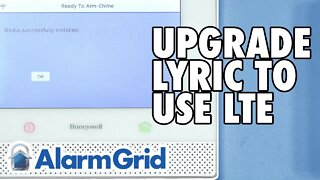 8:24
8:24
Alarm Grid Home Security DIY Videos
3 years agoUpgrading a Honeywell Lyric to Use LTE
25 -
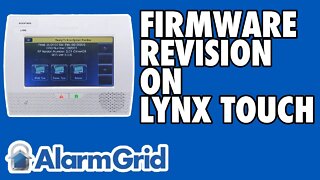 4:31
4:31
Alarm Grid Home Security DIY Videos
5 years agoFinding the Firmware Revision on a LYNX Touch
16 -
 5:55
5:55
MTandiZ
2 years agoWAVLINK Outdoor WiFi Extender AC1200 WN572HP3-US Dual Band Access AP Point firmware Upgrade Update
26 -
 15:21
15:21
fintech
7 months agoWi-Fi 6E ,old Dell laptop upgrade to latest wireless technology, MPE-AXE3000H AX210 Linux Mint
4 -
 16:52
16:52
Ham Radio CQ
3 years ago $0.05 earnedCar Ham Radio Install QYT 25 Watt 2M 70CM Radio (UPDATE)
1.04K7 -
 2:00
2:00
Health And Beauty Big Party.
1 year agoX8 headset smart watch two-in-one X5 upgrade version
3 -
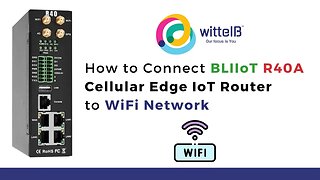 6:40
6:40
Fusion Automate
7 months agoHow to Connect BLIIoT Cellular Edge IoT Router R40A Gateway to WiFI Network | IoT | IIoT |
24 -
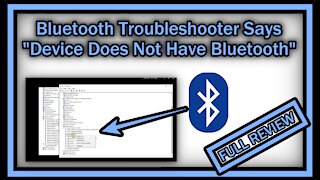 5:23
5:23
ALLCHECKOUT
2 years ago $0.05 earnedBluetooth Troubleshooter Says "Device Does Not Have Bluetooth" on Windows 10 - Easy Fix
6652 -
 11:44
11:44
RoXolidProductions
6 years agoUpgrade Your iPhone 8 iPhone X or Samsung Galaxy Note to Wireless Charging with CharJenPro
14 -
 2:54
2:54
Guy Stuff
1 year agoHow To Update Your Harmony Elite Remote And Other Models With New Firmware
11