Viewing the Images Captured By the PG9944 from the IQ Panel 2 Plus
In this video, Michael from Alarm Grid explains how you can see images captured by the DSC PG9944 Image Sensor from the IQ Panel 2 Plus. Captured pictures are available in the camera menu. It is also possible to easily view images remotely from the Alarm.com Mobile App on your Android or iOS device.
The DSC PG9944 is an outdoor image sensor that is compatible with systems that support PowerG Wireless Sensors. The sensor captures images whenever it triggers an alarm on the system. The first captured image is made available for viewing from Alarm.com. In order to use Alarm.com in any manner, you will need an alarm monitoring plan that includes access to the platform. The Alarm Grid Gold and Platinum Level Plans (Self or Full) are both examples of monitoring plans that can be used to access Alarm.com. You will also need your alarm monitoring company to apply the image sensors feature to your Alarm.com account. Alarm Grid customers with access to Alarm.com can have this feature applied at no additional charge.
You must also enable the Panel Camera Alarm Image Uploads feature from the Alarm.com website. After logging into Alarm.com through a web browser, click on the Automation Menu on the left side of the screen. You will see the option that you can toggle to enable. Keep in mind that the PG9944 only captures images automatically when the sensor triggers an alarm on the system. As an image sensor, the PG9944 basically operates as a motion detection sensor. It can trigger an alarm on a system just like any other motion detector. The only major difference is that it captures still-image pictures upon triggering an alarm on the system. Alarm.com can alert your via text and/or email when an alarm occurs and the PG9944 captures images. You can then check the first image using the Alarm.com Mobile App to confirm whether the alarm is legitimate or false.
https://www.alarmgrid.com/faq/can-i-view-the-images-captured-by-the-pg9944-on-the-qolsys-iq-pa
-
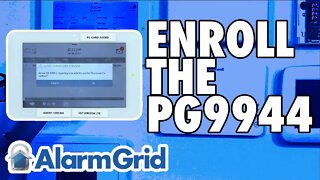 10:09
10:09
Alarm Grid Home Security DIY Videos
4 years agoEnrolling the DSC PG9944 w/the Qolsys IQ Panel 2 Plus
8 -
 9:25
9:25
Alarm Grid Home Security DIY Videos
4 years agoViewing a Live Video Feed On the Qolsys IQ Panel 2
15 -
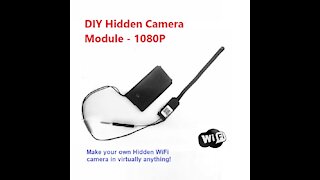 0:12
0:12
Daytona Spy Shop
2 years ago $0.13 earnedDIY Hidden Wi-Fi Camera Module - 1080P
159 -
 9:38
9:38
Robbie Strike
2 years agoSolar Battery Powered Security PTZ Camera - INQMEGAPRO
59 -
 0:17
0:17
spappmonitoring
1 year agoSpapp Monitoring how does it work
14 -
 9:38
9:38
Robbie Strike
2 years agoSolar Battery Powered Security PTZ Camera - INQMEGAPRO
41 -
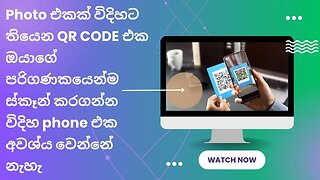 6:39
6:39
sl amila tech
9 months agoThe way to scan the QR CODE in the form of a photo from your computer does does not require a camera
16 -
 2:16
2:16
Peter von Panda
4 years agoHow To Use an Apple Watch as a Viewfinder on your iPhone
22 -
 5:46
5:46
Streamie Security, Inc.
11 months agoRecord iPhone, iPad Camera to File Server with Streamie
3 -
 15:31
15:31
Wanderer001 Reviews
8 months agoGarmin DriveCam 76 User Interface full Walkthrough
6