Activating Panic Mode on a Honeywell Lyric Alarm System
In this video, Jarrett from Alarm Grid explains how to use the panic buttons on a Honeywell Lyric Panel. The Lyric has a red exclamation mark button on the front of the panel. If you press and hold this button, then you will be taken to a panic menu. You can then choose a panic function to activate.
There may be times when you want to manually activate an alarm on your Lyric System. This may be because there is a burglary, fire, or medical emergency. While it is always recommended that you call 911 in these situations, it may be faster or more convenient to activate a manual panic on your Lyric Panel. When you activate a panic on your Lyric System, you are essentially putting the system into alarm mode. The system will forward the alarm to a central monitoring station so that action can be taken. Please note that activating a panic on your Lyric is really only useful if you have central station monitoring service.
The Lyric System has four (4) zones that are used with the panic buttons. These zones are numbers 995 thru 999. The four panic buttons are named Fire, Medical, Police, and Local Alarm. You can adjust the settings for these buttons from within system programming. If you set one of these zones to the Response Type of Not Used, then the associated panic button will not appear in the panic menu when you go to trigger a system panic. Please note that panic alarms can be set to audible or silent. An audible alarm will trigger the system's siren when activated. This can be useful if you want everyone else in the building to be alerted to the alarm. A silent alarm will not activate any sounder. This can be good if you want to discreetly trigger an alarm without letting others know.
https://www.alarmgrid.com/faq/how-do-i-activate-panic-mode-on-a-honeywell-lyric-alarm-system
-
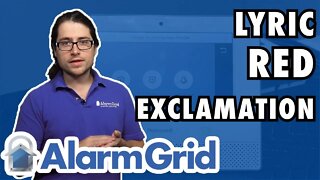 8:41
8:41
Alarm Grid Home Security DIY Videos
5 years agoRed Exclamation Point on a Lyric Alarm System
17 -
 5:14
5:14
Alarm Grid Home Security DIY Videos
11 years agoHoneywell L5100: Setting up a Panic Alarm on a LYNX Touch L5100
-
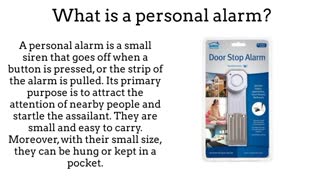 0:47
0:47
bestsafetyapparel
2 years agoWhat is a Personal Alarm, and Why is it Used?
11 -
 1:35
1:35
DIY Digital
6 months agoHow To Set Any Song As Alarm Sound On iPhone
5 -
 5:54
5:54
WKBW
1 year agoSound the Alarm
3 -
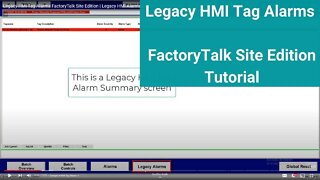 19:39
19:39
Shane Welcher
2 years agoLegacy HMI Tag Alarms FactoryTalk Site Edition | Legacy HMI Alarms
24 -
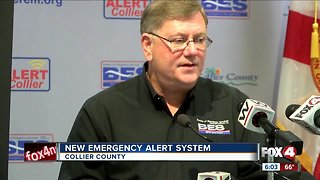 0:49
0:49
WFTX
5 years agoEmergency alert system Naples
36 -
 0:30
0:30
KMTV
5 years agoAlarming Notification from Ring Doorbell
8 -
 12:41
12:41
NORTHAMERICANNEWS01
7 months agoALERT: NO SIGNAL, WW3 EMERGENCY PREPARATIONS
3381 -
 0:30
0:30
AFV
6 years agoMan Lip And Face Syncs With Car Alarm
12