Z-Wave Light Status with Alarm.com
In this video, Jorge discusses how the Z-Wave light status feature works for Alarm.com. There is a limit to how many lights can have their current status displayed from Alarm.com. There is a limit of ten (10) lights that can be used in this way. But "certified" lights do not count towards the limit.
When you access your Alarm.com account, you can see whether your lights are currently ON or OFF. However, Alarm.com limits the number of lights that can have their current statuses displayed. Any "uncertified" light will count towards this limit. Although additional "uncertified" lights can certainly be enrolled beyond this limit, you will not be able to check whether the light is ON or OFF from Alarm.com. This is because Alarm.com won't necessarily know whether the light is ON or OFF. You can still control the light from Alarm.com, but the service won't know whether the light is being turned ON or being shut OFF. Long story short, you will be toggling the lights blindly. This is true for any "uncertified" light added beyond the ten (10) light limit.
There are certain Z-Wave Plus lights that have been "certified" by Alarm.com. These lights will not count towards the ten (10) light limit. You can add as many of these certified Z-Wave Plus lights as you want, and you can expect that Alarm.com will display the current status for all of them. Additionally, if you have more than ten (10) "uncertified" lights, then you can select which ones will have their statuses displayed from Alarm.com. This must be don through the website, as you cannot access this setting through the Alarm.com Mobile App. Each light will have an option in its settings menu to "Show Light Status". If you remove this selection, then that light will not have its status shown from Alarm.com. You can then put another "uncertified" light in its place to have its status shown.
-
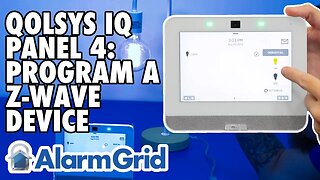 4:55
4:55
Alarm Grid Home Security DIY Videos
9 months agoQolsys IQ Panel 4: Program a Z Wave Device
15 -
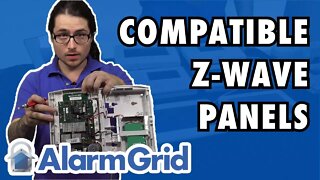 3:27
3:27
Alarm Grid Home Security DIY Videos
6 years agoHoneywell's Compatible Z Wave Alarm Panels
15 -
 9:34
9:34
Apache Ranch
2 years agoZ-Wave ● Enbrighten Switch ● How to Install a Smart Switch by Yourself ✅ DIY
26 -
 14:24
14:24
4Crawler
2 years agoHome Assistant Energy Dashboard With Vera/Z-Wave Sensors
37 -
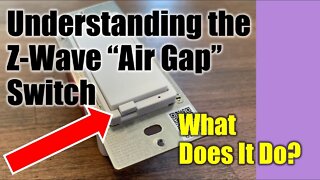 1:16
1:16
Apache Ranch
3 years agoZ-Wave ● What is the Air Gap Switch on Paddle Switches for? ✅ Jasco GE Honeywell ZWave Zigbee
21 -
 2:24
2:24
Safeandvaultstore
9 months agoSimtek StealthALERT Safe Alarm
9 -
 3:53
3:53
marcoscu
2 years agoZFITEI Solar Security Light Set
27 -
 7:20
7:20
Daniel Romero
12 years agoZOMM Review (Wireless Leash for mobile phone)
-
 4:11
4:11
Apache Ranch
2 years agoZ-Wave ● Enbrighten Outdoor Smart Plug Overview ✅ ● Jasco GE Honeywell ZWave Zigbee
63 -
 1:06
1:06
BuzzardPus
2 years agoTelegraph Fire Alarm
41