Setting the Communication Path In A Lyric Controller
In this video, Jorge explains how to set the communication path for a Resideo Lyric Security Panel. This determines how the panel will send and receive signals. The available comm paths include WIFI and cellular. You can have both paths can be enabled, only one path enabled, or neither path enabled.
A system needs to have an active communicator in order to make alarm monitoring service possible. The Resideo Lyric Alarm System is no exception. Right out of the box, the system has a built-in WIFI card. This allows it to communicate across an IP network. But if you want to use cellular communication with the system, then you will need to add a cellular communicator. The two best cellular communicators to use with the Lyric System are the Honeywell LYRICLTE-A AT&T LTE Communicator and the Honeywell LYRICLTE-V Verizon LTE Communicator.
You will also need an alarm monitoring plan to activate your Lyric System for monitoring. If you are using IP only, then you can use any of the monitoring plans from Alarm Grid. But if you want to use cellular communication, then you will need a Gold Plan, a Platinum Plan, or a Cellular-Only Plan. Remember, all of our monitoring plans that include cellular monitoring will also include IP monitoring. Once your monitoring plan is activated, you can set the communication path from the panel. The system will use the set communication path to communicate with the AlarmNet Servers. This is necessary for using the system with Total Connect 2.0 and for communicating with a central station.
Like all AlarmNet devices, the Lyric will send signals across whichever communication path is enabled. However, if you have both IP and cellular enabled, then the system will follow a specific process. The system will use IP as its primary path. It will only send out signals across cellular if WIFI is down or unavailable. WIFI is a little bit faster than cellular, so it serves as the best primary communication path. However, cellular is more reliable, so it makes a very good backup.
-
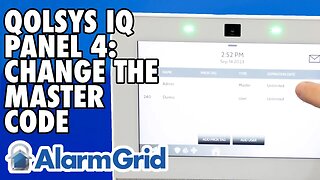 4:37
4:37
Alarm Grid Home Security DIY Videos
7 months agoQolsys IQ Panel 4: Change the Master Code
20 -
 30:01
30:01
World Nomac
17 hours agoI Visited the Long Neck Tribe of Thailand 🇹🇭
14.9K25 -
 9:28
9:28
ThinkStory
1 day agoOUTER RANGE Season 2 Ending Explained!
17.9K7 -
 16:43
16:43
TudorDixon
1 day agoHow was Harrison Butker Wrong? | The Tudor Dixon Podcast
19.7K46 -
 2:39:22
2:39:22
Drunk3PO
19 hours agoStar Wars, Achromatic Chronicles Green, & More | Drunk3po Live
23.5K6 -
 7:11
7:11
Film Threat
1 day agoTHE STRANGERS: CHAPTER 1 | Film Threat Reviews
13.4K4 -
 25:22
25:22
MYLUNCHBREAK CHANNEL PAGE
18 hours agoTartaria, Russia & The Old World?
18.8K34 -
 15:08
15:08
justintech
23 hours agoCorsair Vengeance i8200 Review - 14900K + 4090
15.6K2 -
 11:31
11:31
ryanhoguepassiveincome
17 hours agoTOP 5 NICHES 🔥 Print on Demand Niche Research # 207 — (5/12/2024)
17K4 -
 51:31
51:31
Science & Futurism with Isaac Arthur
1 day agoAutomated Justice
18.5K7