Making a Honeywell Panel Work With Alarm.com
In this video, Jorge talks about how some Honeywell Panels can connect with the Alarm.com Service. Normally, a Honeywell Alarm Panel would use the Total Connect 2.0 platform. But the VISTA Panels support various System Enhancement Modules (SEMs) that allow them to connect with the Alarm.com service.
Total Connect 2.0 and Alarm.com are two similar interactive service platforms that allow a user to control their security system remotely. They are also used for integrating certain smart home devices into one convenient location. In most cases, a user will be largely indifferent as to whether they use TC2 or ADC, as they mostly do the exact same thing.
However, there are certain cases where a user might prefer Alarm.com. For example, Alarm.com is compatible with their own lineup of security cameras that will not work with Total Connect 2.0. Alarm.com is also compatible with Google Home, while Total Connect 2.0 is not. These are some reasons why a user might choose to get an SEM instead of a conventional communicator.
By using an SEM, a VISTA Panel will communicate with the Alarm.com Servers across a cellular network. This is important, as cellular communication is extremely reliable and unaffected by power outages. This way, a user can have peace of mind in knowing that their signals will go through successfully. Cellular communication for alarm systems is also very fast, and a user will receive a quick response in the event of an alarm.
An SEM also provides Z-Wave control for a VISTA Panel. But by using an SEM, all Z-Wave control will need to take place through Alarm.com. This can be done on the Alarm.com website or by using the Alarm.com Mobile App on an Android or iOS device. There will be no way to control Z-Wave devices locally from the panel.
-
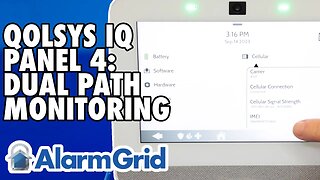 3:39
3:39
Alarm Grid Home Security DIY Videos
8 months agoQolsys IQ Panel 4: Using Dual Path Monitoring
5 -
 LIVE
LIVE
Vigilant News Network
5 hours agoMedia Blackout: 10 News Stories They Chose Not to Tell You - Episode 25
1,746 watching -
 12:00
12:00
Dr. Eric Berg
1 day agoWhat Exercise Burns the Most Calories?
6.76K29 -
 4:48:29
4:48:29
LumpyPotatoX2
6 hours ago$10,000 PUBG Tournament w/GamersError - #RumbleTakeover
13.5K7 -
 3:22
3:22
One Bite Pizza Reviews
2 days agoBarstool Pizza Review - Marco Pizzeria & Restaurant (Branford, CT)
20.3K20 -
 41:46
41:46
Standpoint with Gabe Groisman
10 hours agoEp. 27. From GameStop to the NBA. Gabe Plotkin
21K3 -
 55:04
55:04
Matt Kohrs
7 hours agoThe Volatile Week Ahead || The MK Show
35.8K13 -
 26:18
26:18
Stephen Gardner
7 hours agoTop Republican UNLOADS on Democrats and Biden's MENTAL HEALTH!!
37.5K60 -
 44:30
44:30
Michael Franzese
2 days agoCancel Culture Backlash of My UK Tour | Michael Franzese
104K49 -
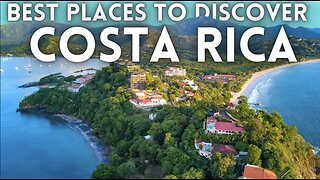 35:12
35:12
Island Hopper TV
1 day agoFull Costa Rica Travel Guide 2024
64.9K33