Remote Accessing the Interlogix Simon XTi & XTi-5
In this video, Jorge explains to users how they can control an Interlogix Simon XTi or XTi-5 System from a remote location. By adding a cellular communicator, the alarm system can connect with the Alarm.com interactive platform. A user can then control their system remotely using the ADC Mobile App.
Alarm.com is an interactive service that is used with many alarm systems to provide user greater access and control. A user can access the Alarm.com platform to arm and disarm their system, control Z-Wave smart home devices, check the current status of sensors, view their programmed security sensors and more. One way to access this service is through the Alarm.com website. But if a user wants to access Alarm.com remotely, they will need to use the mobile app.
The Alarm.com Mobile App can be downloaded for free to iOS and Android devices. It provides the same great functionality as the website, but it allows the user to control their system from essentially anywhere in the world. It can be extremely convenient if a user ever wants to make sure that they armed their system after they left their home or if they want to turn on a light or let a friend in while they are away. Alarm.com can also be used to create smart scenes so that smart home devices activate automatically.
In order to connect an Interlogix Simon XTi or XTi-5 with Alarm.com, the system will need to have an Alarm.com cellular communicator installed and activated. The end user will also need to have an alarm monitoring plan that includes cellular monitoring and access to the Alarm.com service. Once they have signed up for monitoring, their alarm monitoring company will send them the resources they need to set up an Alarm.com account. The user will use this account whenever they want to do anything through Alarm.com.
-
 3:54
3:54
Alarm Grid Home Security DIY Videos
5 years agoSelf-Monitoring an Interlogix Simon XTi or XTi-5
19 -
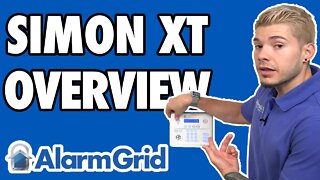 11:27
11:27
Alarm Grid Home Security DIY Videos
5 years agoInterlogix Simon XT Overview
3 -
 4:42
4:42
Streamie Security, Inc.
1 year agoRemote Control & Device Management with Streamie
4 -
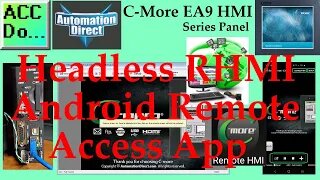 8:05
8:05
AccAutomation
1 year ago $0.01 earnedC-More EA9 HMI Series Headless Android Remote Access App
29 -
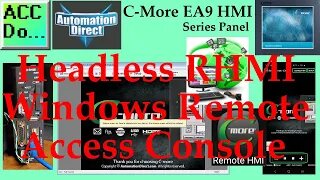 7:29
7:29
AccAutomation
1 year agoC-More EA9 HMI Headless RHMI Windows Remote Access App
13 -
 20:19
20:19
Bud's Smart Home
3 years agoUse SmartThings to Control Alexa Wi-Fi & Bluetooth Devices
4 -
 5:31
5:31
dxcommander
1 year ago $0.03 earnedRemote Control Any Ham Radio - Free
52 -
 11:52
11:52
tvboxstop
1 year agoSofabaton X1 Smart Home Universal Remote Review
18 -
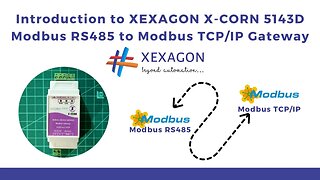 4:52
4:52
Fusion Automate
9 months agoIntroduction to XEXAGON X-CORN 5143D Modbus RS485 to Modbus TCP/IP Gateway | IoT | IIoT |
5 -
 10:55
10:55
Fusion Automate
9 months agoHow to Configure Xexagon X-Corn 5143D Modbus Serial to TCP Gateway using VirCom Software | IIoT |
4