Connecting an Interlogix XTi or XTi-5 to WIFI
In this video Dylan discusses how there is no way to connect the Interlogix Simon XTi or Simon XTi-5 Security Panels to a WIFI network and how else they can receive monitoring services. These panels will usually have a cellular communicator installed and use cellular communication through Alarm.com.
The Interlogix XTI and XTi-5 can receiver monitoring service in one of two ways. These are through a cellular connection or a POTS (plain old telephone service) connection. Of these two options, cellular monitoring is vastly superior. Upgrading to cellular monitoring is strongly recommended for any user of the Simon XTi or XTi-5.
Cellular monitoring involves sending communication signals across a cellular network that is operated by a cellular service provider, such as AT&T or Verizon. The advantage to using cellular communication is that the signals will be sent very reliably. Cellular service almost never goes down, and unlike WIFI, it will continue to work when the power is out. This is particularly important for anyone who lives in an area with frequent power outages.
In order to receive cellular monitoring, an Interlogix Simon XTi or XTi-5 System must have an Alarm.com cellular communicator installed. This is arguably the most important upgrade one can make for their Simon XTi or XTi-5 System. Not only will this allow the system to receive cellular monitoring from an alarm monitoring company, it will also allow the system to connect with the Alarm.com interactive service platform.
There are many great features that come with Alarm.com. A user can access the Alarm.com service from virtually anywhere by using the Alarm.com Mobile App on their Android or iOS device. Once a user has accessed Alarm.com, they can arm and disarm their system, check the status of security sensors, control Z-Wave devices and more.
-
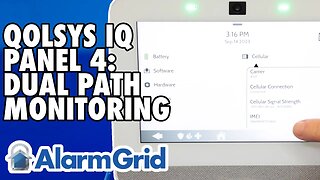 3:39
3:39
Alarm Grid Home Security DIY Videos
7 months agoQolsys IQ Panel 4: Using Dual Path Monitoring
3 -
 23:12
23:12
Cody and Kellie
10 hours agoEscaping Winter in our Truck Camper in the Low Desert
7.76K14 -
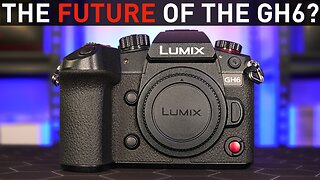 9:39
9:39
GeekyNerdyTechy
18 hours agoPanasonic LUMIX GH6 - Abandoned?
9.99K3 -
 16:12
16:12
NC Dirt Hunter
9 hours agoCivil War ground gives up its secrets! Metal Detecting with the Minelab Manticore
11.9K -
 1:04:53
1:04:53
ReasonTV
17 hours agoPhil Magness: Who Really Pays The Most Taxes?
14.4K13 -
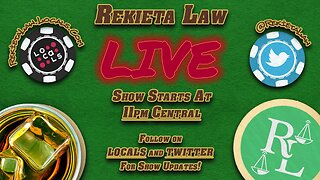 3:22:59
3:22:59
Rekieta Law
5 hours agoDaniel Perry Pardoned, Cohen Pressed, NFL Shaken, Clarence Thomas Grilled, ADL Most Affected
19.6K7 -
 2:15:57
2:15:57
Price of Reason
9 hours agoAmazon Wants FEMINIST Tomb Raider! Gaming DEI Agenda EXPOSED w/ Dreadroberts
15.3K4 -
 1:38:48
1:38:48
TheMonicaCrowleyPodcast
13 hours agoThe 2020 to 2024 Trek Clean Elections
21.6K14 -
 3:34:45
3:34:45
Akademiks
6 hours agoHappy Birthday Big AK. Lets bring it in together chat.
51.5K33 -
 1:28:57
1:28:57
The Charlie Kirk Show
8 hours agoTHOUGHTCRIME Ep. 44 — Is Doxxing Dead? Poo-Loving Libs? The Truth About Pearl Harbor?
71K57