Does A 2GIG GC3 Require An Internet Connection?
In this video, Joe discusses how an internet connection is not required for monitoring a 2GIG GC3 Alarm System. In fact, a GC3 System cannot even receive monitoring service with an internet connection alone. The system will need a cellular connection and service with Alarm.com to receive monitoring.
Whenever a signal is sent out from the 2GIG GC3, it must first pass through the Alarm.com service to reach its destination. Without service from Alarm.com, a 2GIG GC3 cannot receive alarm monitoring. And to connect with Alarm.com, the GC3 needs an Alarm.com cellular communicator and an alarm monitoring plan that includes cellular service and access to Alarm.com.
An alarm system cannot connect with Alarm.com through an internet connection alone. The Alarm.com cellular communicator is what allows the 2GIG GC3 to connect with Alarm.com. And since access to Alarm.com is needed for sending outbound signals, a GC3 System cannot receive alarm monitoring with only an internet connection.
That's not to say that an internet connection is not useful for a 2GIG GC3 System. An IP connection is usually faster than a cellular connection. So by using internet connectivity, the GC3 will be able to communicate with Alarm.com faster. This helps ensure faster response times when sending signals to the central station. It will also allow smart home devices to respond more quickly when commands are sent through Alarm.com.
Additionally, by using both internet and cellular, the system will enjoy a dual-path connection. This is very important for receiving the more reliable monitoring service possible. If one path goes down, the system will still be able to communicate using the other path. Connecting to the internet is very easy for the 2GIG GC3. The system has a built-in WIFI card, and it can connect with a home's local WIFI network. No additional upgrade is needed to use a WIFI connection with the 2GIG GC3.
-
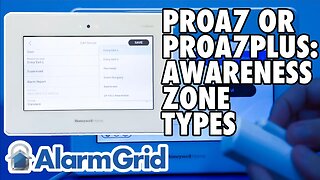 10:19
10:19
Alarm Grid Home Security DIY Videos
6 months agoPROA7 or PROA7PLUS: Awareness Zone Types
16 -
 4:43
4:43
ParisDemers
20 hours agoThis Diet Hack Changed My Life! (How To Get Ripped FAST!)
9.98K15 -
 46:57
46:57
Crime Circus
21 hours agoApple River ST*BBING!! Stand Your Ground Interrogation of Man in Wisconsin
13.6K5 -
 9:39
9:39
Tactical Advisor
1 day agoHow To Improve Your Shooting For FREE! Mantis Blackbeard X
16.7K8 -
 1:00:59
1:00:59
Squaring The Circle w/ Randall Carlson
21 hours ago#007 The Real Climate Crisis Noone Is Talking About and Mount Tambora Pt 2
18.7K10 -
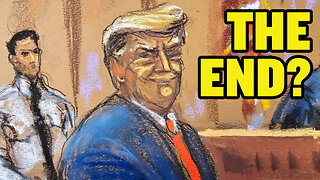 13:52
13:52
America Uncovered
22 hours agoEveryone is WRONG About Trump's Guilty Verdict
11.6K29 -
 13:10
13:10
Censored TV
21 hours agoThe Owen Benjamin vs Jim Goad debate was WILD
14.1K16 -
 25:27
25:27
Degenerate Plays
13 hours agoThe Microtransaction Master - Call Of Duty Modern Warfare Remastered : Part 3
13.7K1 -
 21:03
21:03
MYLUNCHBREAK CHANNEL PAGE
16 hours agoOld World Minnesota?
18.8K20 -
 5:49:05
5:49:05
Akademiks
22 hours agoDrake Next Move - Whats next?? Did Lil Baby Listen to Me? Diddy and Family Preparing for Indictment?
74.6K39