Registering a Lyric Alarm System SIM Card
In this video, Joe talks about registering the cellular communicator for a Honeywell Lyric Controller. A cellular communicator is needed to connect the system to a cellular network so that it can receive monitoring service. The Lyric does not readily come with a cellular radio, but one can be added.
The Lyric Controller has a slot for inserting a cellular communicator. A compatible cellular module can easily be inserted into this slot. If the module ever needs to be removed later, there is a blue tab that can be used for easily pulling out the communicator. A new cellular communicator should only be installed with the system powered completely off, or with the system on its specific menu for installing a cellular communicator. This menu can be accessed using the system's Master Code.
The cellular module installation menu provides all the necessary instructions for installing a new cellular radio. If a cellular module is being installed with the system powered on, this menu should be displayed. Otherwise, it may damage the communicator. It may be necessary to power cycle the system after installing the communicator in order for it to be recognized. If the communicator is installed with the system powered off, it should be recognized once the system is powered back on.
Once the radio is installed, it will need to be registered with an alarm monitoring company. The monitoring company will need to know the communicator's MAC and CRC codes during the registration process. This information can be pulled up through panel programming by using the system's Installer Code. Alternatively, the communicator should have a physical sticker that contains this information. Many users find it helpful to take a picture of the communicator sticker before installing the module so that they can easily access the information during the registration process.
-
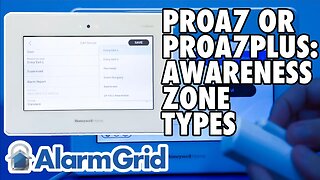 10:19
10:19
Alarm Grid Home Security DIY Videos
5 months agoPROA7 or PROA7PLUS: Awareness Zone Types
16 -
 57:54
57:54
Proof Bread
20 hours agoSwabian Pretzels the Sourdough Way
8.04K3 -
 5:45
5:45
RealReaper
1 day agoThe Gay Black Doctor Who The Devils Chord Sucks
8.45K19 -
 34:35
34:35
Chrissy Clark
1 day ago $0.07 earnedCan Conservatives Believe In Climate Change?
9.85K24 -
 53:28
53:28
Censored TV
1 day agoS5E93 - YOUR INSULTS ARE COMPLIMENTS (FREE PART)
12.1K12 -
 8:35
8:35
America Uncovered
12 hours agoYou Won’t Believe Who’s Defending Donald Trump Now…
5.61K6 -
 32:24
32:24
Praxis Homesteading and Survival Skills
1 day agoThe Most Valuable Post SHTF Barter Item
7.42K3 -
 1:04:07
1:04:07
Trumpet Daily
1 day ago $1.81 earnedHot Take for the Regime: Michael Cohen Has No Credibility - Trumpet Daily | May 17, 2024
10.1K21 -
 57:09
57:09
CutJibNewsletter
21 hours agoYou've Got a Fiend - Cut Jib Newsletter Speaks!
8.06K1 -
 LIVE
LIVE
Kaloopy - The Eye Candy Channel
7 hours agoKaloopy - Eye Candy - Episode 1
638 watching