WIFI Communication and the 2GIG GC3
In this video, Jorge talks about using WIFI communication with the 2GIG GC3. The security panel comes with a built-in WIFI card for this purpose. Once the WIFI has been configured, it will serve as the primary communication path for the GC3. But a cellular communicator is needed to access Alarm.com.
Right out of the box, the 2GIG GC3 System is ready for WIFI communication. The Network Settings menu for configuring the WIFI can be accessed using either the Installer Code of the Master Code. The WIFI option is configured under "Wireless Network". A user can choose any WIFI network that is within the signal range of the panel. The symbol to the right of each WIFI network shows how strong the signal strength is. The user will need to provide the network password to successfully connect to the WIFI network.
The benefit to using WIFI connectivity with an alarm system is that it will provide very fast communication speeds. It is also generally reliable, and the signals will go through consistently. But the problem with many WIFI networks is that they will sometimes go down for short temporary periods of time, often seemingly for no reason. Whenever this happens, the system will be left unmonitored. Additionally, a WIFI network is dependent upon electricity, and if the power goes out, so will the monitoring service. And another downside to WIFI is that it cannot be used alone to access Alarm.com.
While WIFI is generally a good communication path for the GC3 System, nearly all users will want to have cellular backup. This requires adding an Alarm.com cellular communicator to the system. Cellular service is almost never down or unavailable, and it is unaffected by power outages. This makes it considerably more reliable than WIFI communication. Once a cell radio has been installed, the GC3 can use WIFI as its primary communication and cellular service as its backup. Additionally, the system will be able to connect with the Alarm.com interactive service.
-
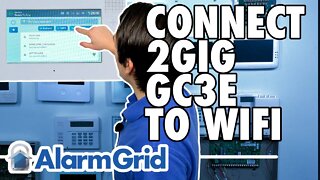 6:26
6:26
Alarm Grid Home Security DIY Videos
3 years agoConnecting the 2GIG GC3e to WIFI
28 -
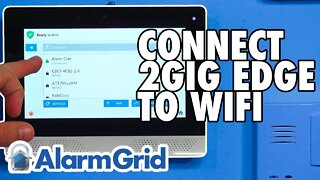 6:20
6:20
Alarm Grid Home Security DIY Videos
2 years ago2GIG EDGE: Connect to Wifi
9 -
 0:10
0:10
Sajjadyounas
1 year agoWifi
3 -
 0:58
0:58
Warning56k
8 months agoWhat is WiFi Beamforming? #WiFi #Beamforming #WiFiBeamforming #HomeWiFi #Wireless #WiFiRouter
5 -
 6:01
6:01
SimpleDeviceAdvice
9 months agoWill Buying A Wifi Mesh System Make My Internet Faster
2 -
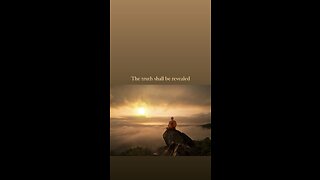 4:28
4:28
JayfromJapan
1 year agoTruth of WIFI
25 -
 1:51
1:51
Computer Programming, Web Development, Tech Support, WordPress
2 years agoHOW TO CONNECT YOUR SMART PHONE TO YOUR WIFI
35 -
 35:43
35:43
Wanderer001 Reviews
9 months agoGoogle WiFi In-Depth Review
12 -
 0:26
0:26
Sabjolelectronics
1 year agoHow can I Boost my Wi Fi Signal
49 -
 0:39
0:39
shitearwew
1 year agoYour Wi-Fi connection be like
2