Honeywell iGSMV4G, GSMV4G, 7847i Wiring Instructional
Increase the reliability and functionality of your home security system by installing the Honeywell iGSMV4G.
Honeywell iGSMV4G: http://alrm.gd/honeywell-igsmv4g
Honeywell GSMV4G: http://alrm.gd/honeywell-gsmv4g
Honeywell 7847i: http://alrm.gd/honeywell-7847i
Get Monitored: http://alarm.gd/get-monitored
Upgrading your existing alarm system to the Honeywell iGSMV4G will provide you with increased functionality and reliability compared to traditional analog phone systems. This video from alarm grid outlines the process of installing this new hardware to upgrade your existing alarm system. While the iGSMV4G is the product featured, the wiring process is also the same for the Honeywell 7847I with one exception. The 7847i has a very low current draw (75 mA maximum). This is because it does not feature a cellular communicator. For this reason, it can be powered by the panel's keypad bus and does not require a separate transformer. This also allows it to use the alarm panel's backup battery in the event of an AC power failure. Skip terminals 1 and 2 on the 7847i, then wire the remaining terminals just as Sterling shows in the video.
Chances are, if your home security system was installed by a Honeywell dealer, then it’s the VISTA 20p; Honeywell’s flagship security system. This system only supports traditional phone line communication with the alarm monitoring service.
Analog phone service is being phased out in favor of a digital signal. These digital signals present a myriad of problems for alarm systems that can result in problems communicating with the alarm monitoring service, which can be an especially scary situation in the event of a break in. By upgrading to a communications system that uses either internet, cellular or both networks to communicate with alarm monitoring, you’ll no longer be exposed to potential issues that plague digital phone service and alarm systems.
Sterling at Alarm Grid explains how you can also upgrade your system to allow for Total Connect 2.0 service at this time as well. Total Connect 2.0 allows you to add many convenient services to your alarm system, like the ability to control aspects of your system with a computer or mobile device. There are several Alarm Grid videos available that provide further detail on upgrading your system’s PROM chip to enable the ability to use Total Connect 2.0.
Before beginning the wiring process, the video explains the different tools you’ll need to complete the upgrade. You’ll need the IGSMV4G with its transformer and battery backup, and your alarm control panel. You’ll also need a pair of wire strippers a small screwdriver for the terminal screws, and some four conductor wire. In this video, Sterling uses 22 gauge four conductor wire.
Both the Honeywell VISTA 20p and the iGSMV4G require power from the wall. For many people, this may present a problem. Because the transformers associated with these systems are so bulky, there may not be room on the wall outlet to plug in both transformers. If you find that to be the case, and there isn’t another viable outlet for you to use, you’ll be able to use the transformer for the iGSMV4G to power both the iGSMV4G and the alarm system itself. The steps for using the single transformer to power both units is described in the video.
Sterling then goes on to walk you through the simple wiring you’ll need to complete to provide the iGSMV4G with the power and data connections necessary for use. Once you’ve completed the wiring for power and data, Sterling then details the proper wiring connections you’ll need to make to connect the unit to the transformer.
Once you’ve completed the wiring for system power, transformer power, and data transmission, Sterling explains that you must reconnect backup battery power to the iGSMV4G as well as battery backup power to your alarm control panel.
Once you’ve done that, you’re ready to seal both units back up, remount them and plug your transformer(s) back into wall power. Once you’ve completed these steps, you’ll have an alarm system that’s capable of cellular, internet or dual path monitoring with either Total Connect 2.0 or central monitoring service.
-
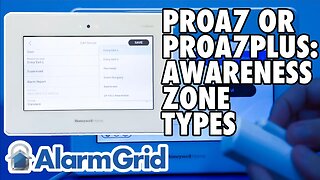 10:19
10:19
Alarm Grid Home Security DIY Videos
6 months agoPROA7 or PROA7PLUS: Awareness Zone Types
16 -
 17:16
17:16
Clownfish TV
17 hours agoMedia Melting Down Over Mainstream Media Meltdown...
13.1K22 -
 1:11
1:11
Gamazda
10 hours agoFlight of the Bumblebee - Rimsky-Korsakov
20K37 -
 1:00:21
1:00:21
MYLUNCHBREAK CHANNEL PAGE
11 hours agoA Little Season in New York City
20.5K70 -
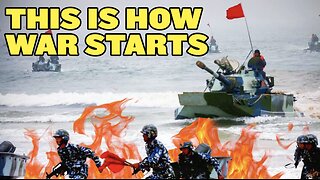 11:56
11:56
China Uncensored
12 hours agoThe Philippines Threaten War with China
20.7K16 -
 33:00
33:00
Degenerate Jay
16 hours agoThe James Bond Games Have Been Lost To Time
13.6K9 -
 29:11
29:11
The Why Files
1 day agoMystery in Cisco Grove: Don Shrum’s Encounter with UFOs, Aliens and Robots
31.2K24 -
 2:26:44
2:26:44
Mally_Mouse
8 hours agoLet's Play -- Crowd Control Minecraft
32.8K4 -
 2:19:18
2:19:18
The Quartering
14 hours agoTrump Mistrial Bombshell, RNC Plans For Trump In Jail & Maybe Some Video Games
64.5K142 -
 3:10:32
3:10:32
SNEAKO
14 hours agoIs Trump a Criminal?
110K102