2GIG CDMAV-A-GC3: Installation in 2GIG GC3
This video explains exactly how to install the 2GIG CDMAV-A-GC3 cellular radio to work with the 2GIG GC3 wireless security system.
2GIG GC3: http://alrm.gd/2gig-gc3
2GIG CDMAV-A-G3: http://alrm.gd/2gig-cdmav-a-gc3
Get Monitored: http://alrm.gd/get-monitored
The 2GIG GC3 wireless security system relies on its cellular radio to effectively wirelessly communicate with central station and other dispatchers.
It’s important to select the right cellular radio for the area where you live. These cellular communicators use cellular networks to communicate wirelessly.
If you live in an area with poor AT&T coverage, then there’s little to no reason to select a cellular radio that uses the AT&T network.
That’s where the 2GIG CDMAV-A-GC3 cellular radio enters the picture. It’s a cellular radio that broadcasts on the Verizon network. It’s a good choice for those that live in an area with strong Verizon coverage.
Our video shows you how to install this 2GIG CDMAV-A-GC3 cellular communicator into your 2GIG GC3 wireless security system.
The video also touches on how to properly program it to the 2GIG GC3. We have an additional video discussing programming more in-depth.
It’s also important to note that this video focuses on installing the cellular radio into a new security system. If you’ve already set your 2GIG GC3 up, then you should seek out our video on swapping out the old cellular radio with the CMADV-A-GC3.
Our video explains the primary reason to use the CMDAV-A-GC3 is for increased reliability. It’s the best cellular radio for Verizon networks. A strong and reliable connection is also to protect the safety and security of your home.
Though the process is mostly the same, we offer additional videos on how to install cellular radios to the 2GIG GC3 that broadcast over other networks such as AT&T and Rogers.
Our CMDAV-A-GC3 video tells you everything you need to know about powering down your security system, making sure it is offline, installing the new cellular radio, and powering everything back up.
Our video tutorial also explains in detail how to test to make sure that a reliable connection has been formed between the two devices. You must make sure that your 2GIG GC3 is functioning properly before relying on it for the security of your home and family.
Note that this cellular communicator does come with a written manual. However, the instructions aren’t always very clear. Our comprehensive video much more clearly shows you how to install the 2GIG CMDAV-A-GC3 into your wireless security system.
The video also explains the various settings available on the GC3. These include silent or audible alarms, transmission delay, and much more.
Another popular feature is text/email alerts. Enable this setting and your GC3 will send alerts to your phone or computer whenever the alarm is tripped. Doing this helps prevent false alarms and also increases the overall security of your home.
That’s the value of using the 2GIG CDMAV-A-GC3 cellular radio with the 2GIG GC3 wireless security system – it improves the reliability and effectiveness of your security system in areas with strong Verizon coverage.
-
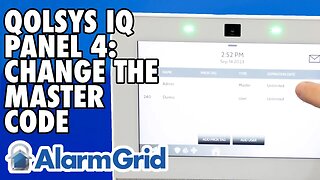 4:37
4:37
Alarm Grid Home Security DIY Videos
7 months agoQolsys IQ Panel 4: Change the Master Code
20 -
 57:54
57:54
Proof Bread
22 hours agoSwabian Pretzels the Sourdough Way
14.7K6 -
 5:45
5:45
RealReaper
1 day agoThe Gay Black Doctor Who The Devils Chord Sucks
16.2K36 -
 34:35
34:35
Chrissy Clark
1 day ago $0.07 earnedCan Conservatives Believe In Climate Change?
18.1K35 -
 53:28
53:28
Censored TV
1 day agoS5E93 - YOUR INSULTS ARE COMPLIMENTS (FREE PART)
21.7K12 -
 8:35
8:35
America Uncovered
14 hours agoYou Won’t Believe Who’s Defending Donald Trump Now…
10K10 -
 32:24
32:24
Praxis Homesteading and Survival Skills
1 day agoThe Most Valuable Post SHTF Barter Item
14.1K3 -
 1:04:07
1:04:07
Trumpet Daily
1 day ago $1.81 earnedHot Take for the Regime: Michael Cohen Has No Credibility - Trumpet Daily | May 17, 2024
16.5K22 -
 57:09
57:09
CutJibNewsletter
23 hours agoYou've Got a Fiend - Cut Jib Newsletter Speaks!
15K1 -
 LIVE
LIVE
Kaloopy - The Eye Candy Channel
9 hours agoKaloopy - Eye Candy - Episode 1
497 watching