Calibrating Your LG TV Yourself!
I calibrated my LG C9 TV when I first got it in 2019. Recently I accidentally reset it while doing a firmware upgrade.
Oops!
So I had to go back and calibrate it again using Portrait Displays Calman Home software for LG TVs:
https://store.portrait.com/consumer-software/calman-home-for-lg.html
I used the X-Rite i1Display Pro calibration camera:
https://smile.amazon.com/gp/product/B0055MBQOW/
The good news is that the LG TVs (since 2019) include a built-in pattern generator which means you only need to buy software & a calibration camera to calibrate your TV yourself. A standalone pattern generator is expensive and not worth it if you're just going to be calibrating your own TV.
It's not that hard if you follow the tutorials from Portrait Displays. You paid a lot of money for your TV and it makes sense to calibrate it to show the most accurate picture.
This video doesn't go through the whole process (watch the tutorials below), it just shows you how I set up my equipment and how I sequenced things to get the calibration going and finishing it up.
Here are the tutorials from Portrait Displays for the 2019 LG TVs:
SDR:
https://www.youtube.com/watch?v=cO4mearXKRI
HDR:
https://www.youtube.com/watch?v=t9ntP01MceQ
DolbyVision:
https://www.youtube.com/watch?v=q5q_R5M--m8
Here are the tutorials from Portrait Displays for the 2020 LG TVs:
SDR:
https://www.youtube.com/watch?v=_v-jiPOLtE4
HDR:
https://www.youtube.com/watch?v=c4tEYNq00Lo
DolbyVision:
https://www.youtube.com/watch?v=iIT9de-SKck
--------------------------------------
LG C9 4k OLED with four HDMI 2.1 ports
https://www.lg.com/us/tvs/lg-OLED55C9PUA-oled-4k-tv
-------------------
Link to my Etsy Store:
https://www.etsy.com/shop/BetaCygniDesigns
-------------------
End Screen Video Acknowledgement:
Cosmic Reef Video produced by NASA and the Space Telescope Science Institute (STScI).
https://hubblesite.org/contents/media/videos/2020/16/1277-Video
-
 1:47:41
1:47:41
The Charlie Kirk Show
5 hours agoTHOUGHTCRIME Ep. 48 — Trump Rally Aftermath + Pride Month + "White Fortressing"?
59.9K30 -
 2:15:48
2:15:48
Laura Loomer
5 hours agoEP52: THE GREAT REPLACEMENT: Trump and Biden Spar Over Border Policies Ahead of First Presidential Debate
37K26 -
 1:29:23
1:29:23
Kim Iversen
6 hours agoJournalists Critical of Israel Fired and Threatened With Arrest! | What Is “Scholasticide” In Palestine?
52.9K85 -
 2:01:58
2:01:58
Melonie Mac
8 hours agoGo Boom Live Ep 6
31.4K12 -
 1:21:32
1:21:32
Game On!
5 hours agoStanley Cup Finals: Oilers vs Panthers Series Preview
25.2K4 -
 1:15:28
1:15:28
Precision Rifle Network
1 day agoGuns & Grub S2E7
23.5K6 -
 2:23:00
2:23:00
Donald Trump Jr.
12 hours agoLIVE WITH RUSSELL BRAND | TRIGGERED Ep.143
146K187 -
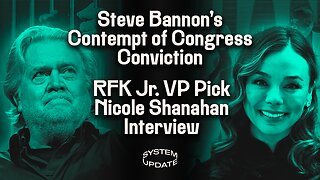 1:19:17
1:19:17
Glenn Greenwald
8 hours agoSteve Bannon's Contempt Charges Reveal Historic Double Standard; Interview with RFK Jr.'s Running Mate Nicole Shanahan on the 2024 Election and More | SYSTEM UPDATE #278
69.4K162 -
 1:02:52
1:02:52
The Late Kick with Josh Pate
9 hours agoLate Kick Live Ep 519: CFB’s Biggest ?s | Hall-Of-Fame Broken | Deion Expectations | Bold Predictions
24.7K2 -
 59:54
59:54
The StoneZONE with Roger Stone
7 hours agoThe 2024 GOP National Platform Will Be Donald Trump's - w/ Ed Martin | The StoneZONE w/ Roger Stone
31.6K1