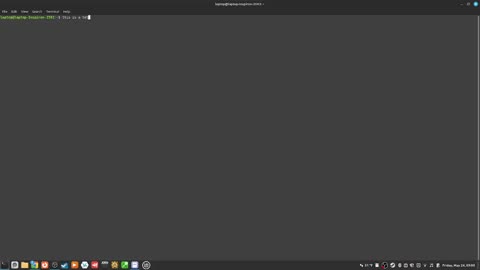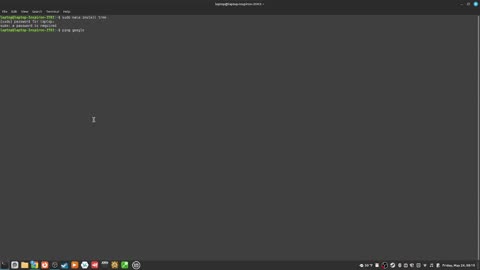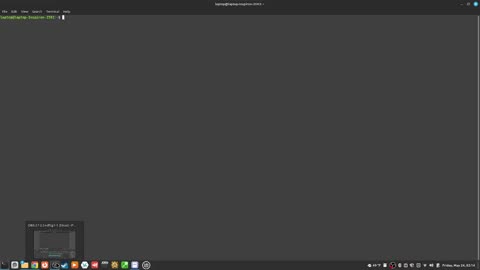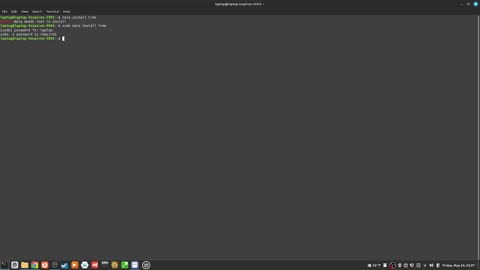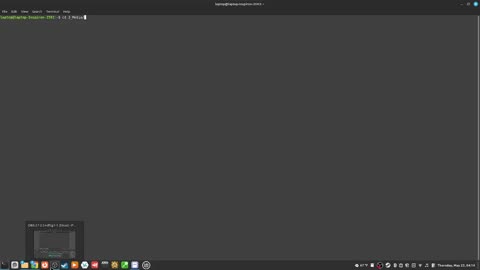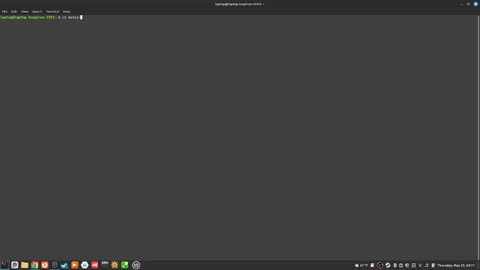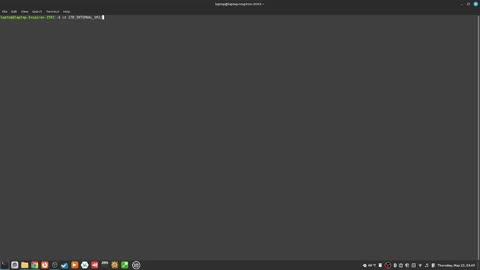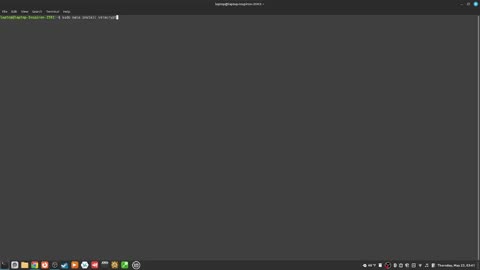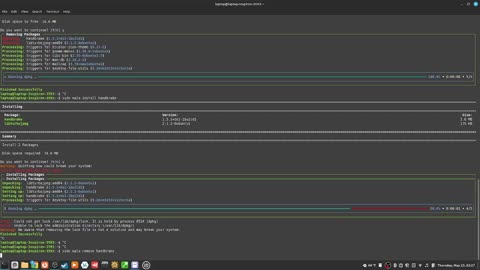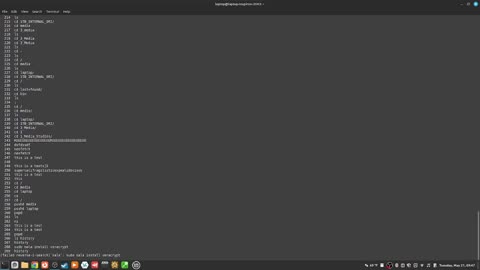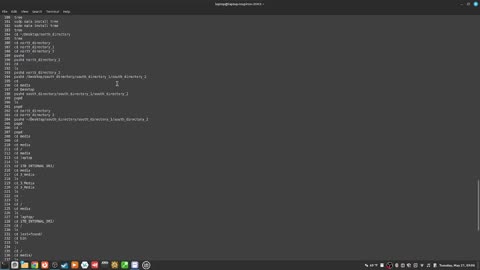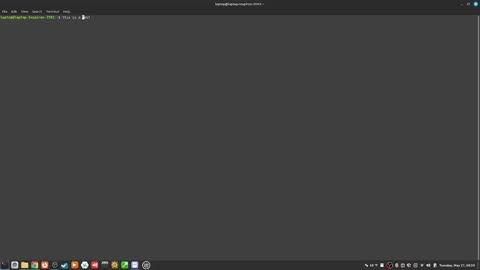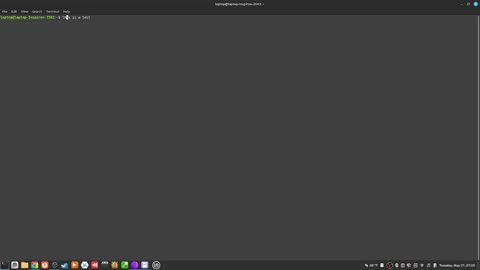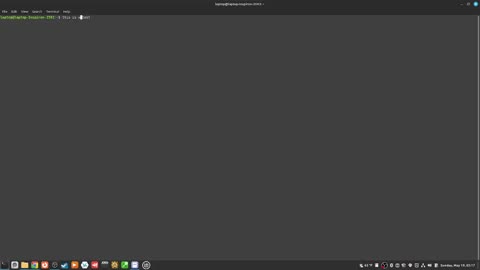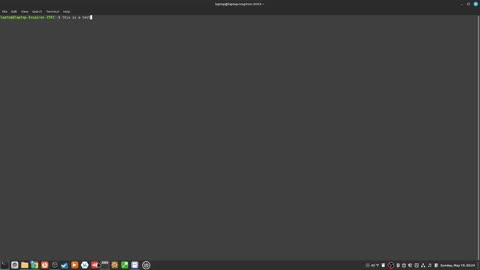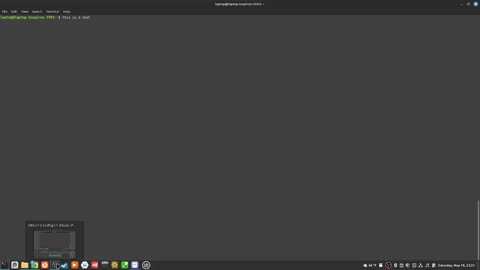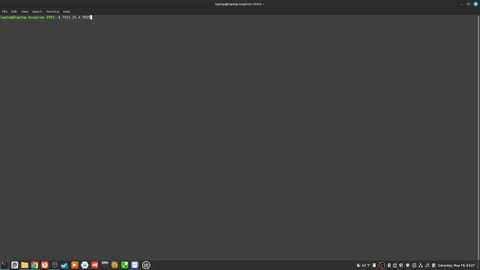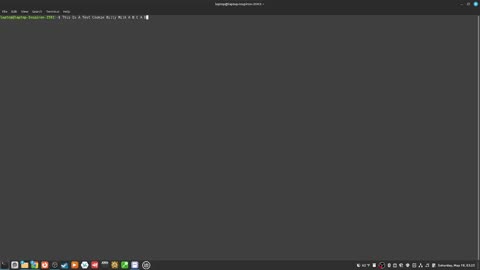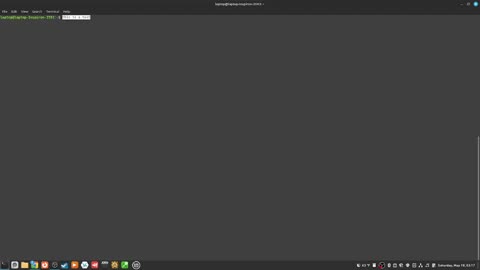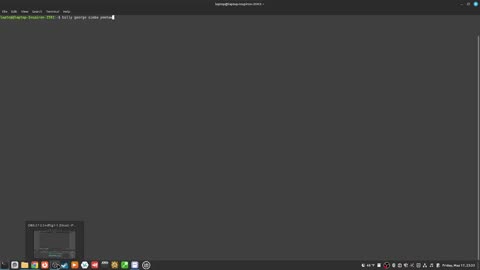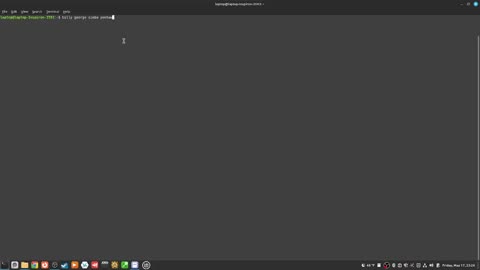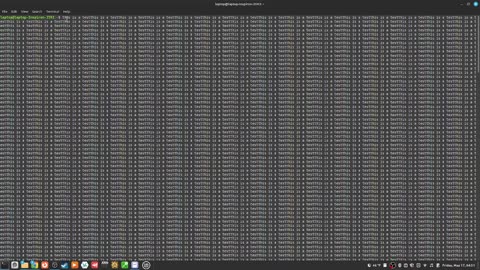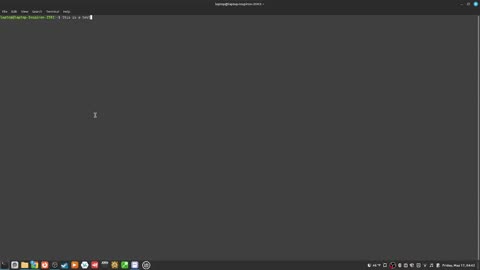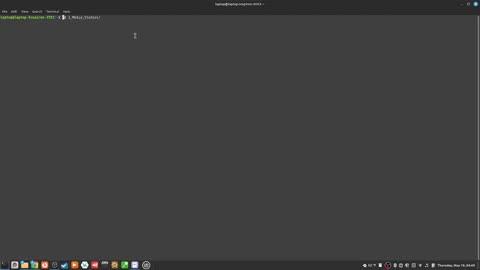93_how to undo an action in bash with ctrl slash
1: HOW TO BASH MONERO RECEIVE ADDRESS:
89HXcpSvwZg1in3UiFCa6BiCxfAr4fqAvFB6kpDwZBn6fZaSRf7EKDtbEviHpzub9pXKto5B76RDbNXHUnEK5gV3BFv1z4bX
2: BUY ME A COFFEE
https://www.buymeacoffee.com/thehowtobash
3: SUBSCRIBESTAR
https://www.subscribestar.com/howtobash
4: TWITTER
https://twitter.com/thehowtobash
5: REDDIT:
https://www.reddit.com/user/the_how_to_bash/
6: DISCORD:
https://discord.gg/DnTdzbzv9Q
7_RUMBLE:
https://rumble.com/user/HowToBash
8_BITCHUTE:
https://www.bitchute.com/channel/KrdS8aLJJJFg/
9_YOUTUBE:
https://www.youtube.com/channel/UChBCl8EV-HDxYnszzdgcqiQ
TAGS
#Bash,
#Bash Shell,
#Bash Scripting,
#Bash Shell Scripting,
#Bash Unix Shell,
#Bourne Again Shell,
#Brian Fox,
#Brian Fox Bash,
#Brian Fox Bourne Again Shell,
#BASH,
#Shell,
#Bash Commands,
#Bash Terminal,
#Terminal,
#Terminal Commands,
#Commands,
#Command Line,
#Linux Command Line,
#Cli,
#Command Line Interface,
#Linux Cli,
#Noob,
#Linux Noob,
#Shell Noob,
#Terminal Noob,
#Bash Noob,
#Linux Basic Commands,
#Commands For Linux,
#Command-line Interface,
#Computer,
#File Command,
2
views
92_how to run your ctrl r search with ctrl o
1: HOW TO BASH MONERO RECEIVE ADDRESS:
89HXcpSvwZg1in3UiFCa6BiCxfAr4fqAvFB6kpDwZBn6fZaSRf7EKDtbEviHpzub9pXKto5B76RDbNXHUnEK5gV3BFv1z4bX
2: BUY ME A COFFEE
https://www.buymeacoffee.com/thehowtobash
3: SUBSCRIBESTAR
https://www.subscribestar.com/howtobash
4: TWITTER
https://twitter.com/thehowtobash
5: REDDIT:
https://www.reddit.com/user/the_how_to_bash/
6: DISCORD:
https://discord.gg/DnTdzbzv9Q
7_RUMBLE:
https://rumble.com/user/HowToBash
8_BITCHUTE:
https://www.bitchute.com/channel/KrdS8aLJJJFg/
9_YOUTUBE:
https://www.youtube.com/channel/UChBCl8EV-HDxYnszzdgcqiQ
TAGS
#Bash,
#Bash Shell,
#Bash Scripting,
#Bash Shell Scripting,
#Bash Unix Shell,
#Bourne Again Shell,
#Brian Fox,
#Brian Fox Bash,
#Brian Fox Bourne Again Shell,
#BASH,
#Shell,
#Bash Commands,
#Bash Terminal,
#Terminal,
#Terminal Commands,
#Commands,
#Command Line,
#Linux Command Line,
#Cli,
#Command Line Interface,
#Linux Cli,
#Noob,
#Linux Noob,
#Shell Noob,
#Terminal Noob,
#Bash Noob,
#Linux Basic Commands,
#Commands For Linux,
#Command-line Interface,
#Computer,
#File Command,
2
views
91_how to escape out of the ctrl r search with ctrl g
1: HOW TO BASH MONERO RECEIVE ADDRESS:
89HXcpSvwZg1in3UiFCa6BiCxfAr4fqAvFB6kpDwZBn6fZaSRf7EKDtbEviHpzub9pXKto5B76RDbNXHUnEK5gV3BFv1z4bX
2: BUY ME A COFFEE
https://www.buymeacoffee.com/thehowtobash
3: SUBSCRIBESTAR
https://www.subscribestar.com/howtobash
4: TWITTER
https://twitter.com/thehowtobash
5: REDDIT:
https://www.reddit.com/user/the_how_to_bash/
6: DISCORD:
https://discord.gg/DnTdzbzv9Q
7_RUMBLE:
https://rumble.com/user/HowToBash
8_BITCHUTE:
https://www.bitchute.com/channel/KrdS8aLJJJFg/
9_YOUTUBE:
https://www.youtube.com/channel/UChBCl8EV-HDxYnszzdgcqiQ
TAGS
#Bash,
#Bash Shell,
#Bash Scripting,
#Bash Shell Scripting,
#Bash Unix Shell,
#Bourne Again Shell,
#Brian Fox,
#Brian Fox Bash,
#Brian Fox Bourne Again Shell,
#BASH,
#Shell,
#Bash Commands,
#Bash Terminal,
#Terminal,
#Terminal Commands,
#Commands,
#Command Line,
#Linux Command Line,
#Cli,
#Command Line Interface,
#Linux Cli,
#Noob,
#Linux Noob,
#Shell Noob,
#Terminal Noob,
#Bash Noob,
#Linux Basic Commands,
#Commands For Linux,
#Command-line Interface,
#Computer,
#File Command,
2
views
90_how to end the ctrl r history search at current entry with ctrl j
1: HOW TO BASH MONERO RECEIVE ADDRESS:
89HXcpSvwZg1in3UiFCa6BiCxfAr4fqAvFB6kpDwZBn6fZaSRf7EKDtbEviHpzub9pXKto5B76RDbNXHUnEK5gV3BFv1z4bX
2: BUY ME A COFFEE
https://www.buymeacoffee.com/thehowtobash
3: SUBSCRIBESTAR
https://www.subscribestar.com/howtobash
4: TWITTER
https://twitter.com/thehowtobash
5: REDDIT:
https://www.reddit.com/user/the_how_to_bash/
6: DISCORD:
https://discord.gg/DnTdzbzv9Q
7_RUMBLE:
https://rumble.com/user/HowToBash
8_BITCHUTE:
https://www.bitchute.com/channel/KrdS8aLJJJFg/
9_YOUTUBE:
https://www.youtube.com/channel/UChBCl8EV-HDxYnszzdgcqiQ
TAGS
#Bash,
#Bash Shell,
#Bash Scripting,
#Bash Shell Scripting,
#Bash Unix Shell,
#Bourne Again Shell,
#Brian Fox,
#Brian Fox Bash,
#Brian Fox Bourne Again Shell,
#BASH,
#Shell,
#Bash Commands,
#Bash Terminal,
#Terminal,
#Terminal Commands,
#Commands,
#Command Line,
#Linux Command Line,
#Cli,
#Command Line Interface,
#Linux Cli,
#Noob,
#Linux Noob,
#Shell Noob,
#Terminal Noob,
#Bash Noob,
#Linux Basic Commands,
#Commands For Linux,
#Command-line Interface,
#Computer,
#File Command,
4
views
89_how to scroll to the next command with ctrl n
1: HOW TO BASH MONERO RECEIVE ADDRESS:
89HXcpSvwZg1in3UiFCa6BiCxfAr4fqAvFB6kpDwZBn6fZaSRf7EKDtbEviHpzub9pXKto5B76RDbNXHUnEK5gV3BFv1z4bX
2: BUY ME A COFFEE
https://www.buymeacoffee.com/thehowtobash
3: SUBSCRIBESTAR
https://www.subscribestar.com/howtobash
4: TWITTER
https://twitter.com/thehowtobash
5: REDDIT:
https://www.reddit.com/user/the_how_to_bash/
6: DISCORD:
https://discord.gg/DnTdzbzv9Q
7_RUMBLE:
https://rumble.com/user/HowToBash
8_BITCHUTE:
https://www.bitchute.com/channel/KrdS8aLJJJFg/
9_YOUTUBE:
https://www.youtube.com/channel/UChBCl8EV-HDxYnszzdgcqiQ
TAGS
#Bash,
#Bash Shell,
#Bash Scripting,
#Bash Shell Scripting,
#Bash Unix Shell,
#Bourne Again Shell,
#Brian Fox,
#Brian Fox Bash,
#Brian Fox Bourne Again Shell,
#BASH,
#Shell,
#Bash Commands,
#Bash Terminal,
#Terminal,
#Terminal Commands,
#Commands,
#Command Line,
#Linux Command Line,
#Cli,
#Command Line Interface,
#Linux Cli,
#Noob,
#Linux Noob,
#Shell Noob,
#Terminal Noob,
#Bash Noob,
#Linux Basic Commands,
#Commands For Linux,
#Command-line Interface,
#Computer,
#File Command,
2
views
88_how to scroll through the previous command with ctrl p
1: HOW TO BASH MONERO RECEIVE ADDRESS:
89HXcpSvwZg1in3UiFCa6BiCxfAr4fqAvFB6kpDwZBn6fZaSRf7EKDtbEviHpzub9pXKto5B76RDbNXHUnEK5gV3BFv1z4bX
2: BUY ME A COFFEE
https://www.buymeacoffee.com/thehowtobash
3: SUBSCRIBESTAR
https://www.subscribestar.com/howtobash
4: TWITTER
https://twitter.com/thehowtobash
5: REDDIT:
https://www.reddit.com/user/the_how_to_bash/
6: DISCORD:
https://discord.gg/DnTdzbzv9Q
7_RUMBLE:
https://rumble.com/user/HowToBash
8_BITCHUTE:
https://www.bitchute.com/channel/KrdS8aLJJJFg/
9_YOUTUBE:
https://www.youtube.com/channel/UChBCl8EV-HDxYnszzdgcqiQ
TAGS
#Bash,
#Bash Shell,
#Bash Scripting,
#Bash Shell Scripting,
#Bash Unix Shell,
#Bourne Again Shell,
#Brian Fox,
#Brian Fox Bash,
#Brian Fox Bourne Again Shell,
#BASH,
#Shell,
#Bash Commands,
#Bash Terminal,
#Terminal,
#Terminal Commands,
#Commands,
#Command Line,
#Linux Command Line,
#Cli,
#Command Line Interface,
#Linux Cli,
#Noob,
#Linux Noob,
#Shell Noob,
#Terminal Noob,
#Bash Noob,
#Linux Basic Commands,
#Commands For Linux,
#Command-line Interface,
#Computer,
#File Command,
2
views
87_how to scroll to the next command with the down arrow
1: HOW TO BASH MONERO RECEIVE ADDRESS:
89HXcpSvwZg1in3UiFCa6BiCxfAr4fqAvFB6kpDwZBn6fZaSRf7EKDtbEviHpzub9pXKto5B76RDbNXHUnEK5gV3BFv1z4bX
2: BUY ME A COFFEE
https://www.buymeacoffee.com/thehowtobash
3: SUBSCRIBESTAR
https://www.subscribestar.com/howtobash
4: TWITTER
https://twitter.com/thehowtobash
5: REDDIT:
https://www.reddit.com/user/the_how_to_bash/
6: DISCORD:
https://discord.gg/DnTdzbzv9Q
7_RUMBLE:
https://rumble.com/user/HowToBash
8_BITCHUTE:
https://www.bitchute.com/channel/KrdS8aLJJJFg/
9_YOUTUBE:
https://www.youtube.com/channel/UChBCl8EV-HDxYnszzdgcqiQ
TAGS
#Bash,
#Bash Shell,
#Bash Scripting,
#Bash Shell Scripting,
#Bash Unix Shell,
#Bourne Again Shell,
#Brian Fox,
#Brian Fox Bash,
#Brian Fox Bourne Again Shell,
#BASH,
#Shell,
#Bash Commands,
#Bash Terminal,
#Terminal,
#Terminal Commands,
#Commands,
#Command Line,
#Linux Command Line,
#Cli,
#Command Line Interface,
#Linux Cli,
#Noob,
#Linux Noob,
#Shell Noob,
#Terminal Noob,
#Bash Noob,
#Linux Basic Commands,
#Commands For Linux,
#Command-line Interface,
#Computer,
#File Command,
3
views
86_how to scroll through previous command with the up arrow
1: HOW TO BASH MONERO RECEIVE ADDRESS:
89HXcpSvwZg1in3UiFCa6BiCxfAr4fqAvFB6kpDwZBn6fZaSRf7EKDtbEviHpzub9pXKto5B76RDbNXHUnEK5gV3BFv1z4bX
2: BUY ME A COFFEE
https://www.buymeacoffee.com/thehowtobash
3: SUBSCRIBESTAR
https://www.subscribestar.com/howtobash
4: TWITTER
https://twitter.com/thehowtobash
5: REDDIT:
https://www.reddit.com/user/the_how_to_bash/
6: DISCORD:
https://discord.gg/DnTdzbzv9Q
7_RUMBLE:
https://rumble.com/user/HowToBash
8_BITCHUTE:
https://www.bitchute.com/channel/KrdS8aLJJJFg/
9_YOUTUBE:
https://www.youtube.com/channel/UChBCl8EV-HDxYnszzdgcqiQ
TAGS
#Bash,
#Bash Shell,
#Bash Scripting,
#Bash Shell Scripting,
#Bash Unix Shell,
#Bourne Again Shell,
#Brian Fox,
#Brian Fox Bash,
#Brian Fox Bourne Again Shell,
#BASH,
#Shell,
#Bash Commands,
#Bash Terminal,
#Terminal,
#Terminal Commands,
#Commands,
#Command Line,
#Linux Command Line,
#Cli,
#Command Line Interface,
#Linux Cli,
#Noob,
#Linux Noob,
#Shell Noob,
#Terminal Noob,
#Bash Noob,
#Linux Basic Commands,
#Commands For Linux,
#Command-line Interface,
#Computer,
#File Command,
2
views
85_how to shut down the terminal with ctrl d
1: HOW TO BASH MONERO RECEIVE ADDRESS:
89HXcpSvwZg1in3UiFCa6BiCxfAr4fqAvFB6kpDwZBn6fZaSRf7EKDtbEviHpzub9pXKto5B76RDbNXHUnEK5gV3BFv1z4bX
2: BUY ME A COFFEE
https://www.buymeacoffee.com/thehowtobash
3: SUBSCRIBESTAR
https://www.subscribestar.com/howtobash
4: TWITTER
https://twitter.com/thehowtobash
5: REDDIT:
https://www.reddit.com/user/the_how_to_bash/
6: DISCORD:
https://discord.gg/DnTdzbzv9Q
7_RUMBLE:
https://rumble.com/user/HowToBash
8_BITCHUTE:
https://www.bitchute.com/channel/KrdS8aLJJJFg/
9_YOUTUBE:
https://www.youtube.com/channel/UChBCl8EV-HDxYnszzdgcqiQ
TAGS
#Bash,
#Bash Shell,
#Bash Scripting,
#Bash Shell Scripting,
#Bash Unix Shell,
#Bourne Again Shell,
#Brian Fox,
#Brian Fox Bash,
#Brian Fox Bourne Again Shell,
#BASH,
#Shell,
#Bash Commands,
#Bash Terminal,
#Terminal,
#Terminal Commands,
#Commands,
#Command Line,
#Linux Command Line,
#Cli,
#Command Line Interface,
#Linux Cli,
#Noob,
#Linux Noob,
#Shell Noob,
#Terminal Noob,
#Bash Noob,
#Linux Basic Commands,
#Commands For Linux,
#Command-line Interface,
#Computer,
#File Command,
3
views
1
comment
84_how to abort a process with ctrl c
1: HOW TO BASH MONERO RECEIVE ADDRESS:
89HXcpSvwZg1in3UiFCa6BiCxfAr4fqAvFB6kpDwZBn6fZaSRf7EKDtbEviHpzub9pXKto5B76RDbNXHUnEK5gV3BFv1z4bX
2: BUY ME A COFFEE
https://www.buymeacoffee.com/thehowtobash
3: SUBSCRIBESTAR
https://www.subscribestar.com/howtobash
4: TWITTER
https://twitter.com/thehowtobash
5: REDDIT:
https://www.reddit.com/user/the_how_to_bash/
6: DISCORD:
https://discord.gg/DnTdzbzv9Q
7_RUMBLE:
https://rumble.com/user/HowToBash
8_BITCHUTE:
https://www.bitchute.com/channel/KrdS8aLJJJFg/
9_YOUTUBE:
https://www.youtube.com/channel/UChBCl8EV-HDxYnszzdgcqiQ
TAGS
#Bash,
#Bash Shell,
#Bash Scripting,
#Bash Shell Scripting,
#Bash Unix Shell,
#Bourne Again Shell,
#Brian Fox,
#Brian Fox Bash,
#Brian Fox Bourne Again Shell,
#BASH,
#Shell,
#Bash Commands,
#Bash Terminal,
#Terminal,
#Terminal Commands,
#Commands,
#Command Line,
#Linux Command Line,
#Cli,
#Command Line Interface,
#Linux Cli,
#Noob,
#Linux Noob,
#Shell Noob,
#Terminal Noob,
#Bash Noob,
#Linux Basic Commands,
#Commands For Linux,
#Command-line Interface,
#Computer,
#File Command,
6
views
1
comment
83_how to search your command history with ctrl r
1: HOW TO BASH MONERO RECEIVE ADDRESS:
89HXcpSvwZg1in3UiFCa6BiCxfAr4fqAvFB6kpDwZBn6fZaSRf7EKDtbEviHpzub9pXKto5B76RDbNXHUnEK5gV3BFv1z4bX
2: BUY ME A COFFEE
https://www.buymeacoffee.com/thehowtobash
3: SUBSCRIBESTAR
https://www.subscribestar.com/howtobash
4: TWITTER
https://twitter.com/thehowtobash
5: REDDIT:
https://www.reddit.com/user/the_how_to_bash/
6: DISCORD:
https://discord.gg/DnTdzbzv9Q
7_RUMBLE:
https://rumble.com/user/HowToBash
8_BITCHUTE:
https://www.bitchute.com/channel/KrdS8aLJJJFg/
9_YOUTUBE:
https://www.youtube.com/channel/UChBCl8EV-HDxYnszzdgcqiQ
TAGS
#Bash,
#Bash Shell,
#Bash Scripting,
#Bash Shell Scripting,
#Bash Unix Shell,
#Bourne Again Shell,
#Brian Fox,
#Brian Fox Bash,
#Brian Fox Bourne Again Shell,
#BASH,
#Shell,
#Bash Commands,
#Bash Terminal,
#Terminal,
#Terminal Commands,
#Commands,
#Command Line,
#Linux Command Line,
#Cli,
#Command Line Interface,
#Linux Cli,
#Noob,
#Linux Noob,
#Shell Noob,
#Terminal Noob,
#Bash Noob,
#Linux Basic Commands,
#Commands For Linux,
#Command-line Interface,
#Computer,
#File Command,
82_how to "see your bash command history" with the "history" command
1: HOW TO BASH MONERO RECEIVE ADDRESS:
89HXcpSvwZg1in3UiFCa6BiCxfAr4fqAvFB6kpDwZBn6fZaSRf7EKDtbEviHpzub9pXKto5B76RDbNXHUnEK5gV3BFv1z4bX
2: BUY ME A COFFEE
https://www.buymeacoffee.com/thehowtobash
3: SUBSCRIBESTAR
https://www.subscribestar.com/howtobash
4: TWITTER
https://twitter.com/thehowtobash
5: REDDIT:
https://www.reddit.com/user/the_how_to_bash/
6: DISCORD:
https://discord.gg/DnTdzbzv9Q
7_RUMBLE:
https://rumble.com/user/HowToBash
8_BITCHUTE:
https://www.bitchute.com/channel/KrdS8aLJJJFg/
9_YOUTUBE:
https://www.youtube.com/channel/UChBCl8EV-HDxYnszzdgcqiQ
TAGS
#Bash,
#Bash Shell,
#Bash Scripting,
#Bash Shell Scripting,
#Bash Unix Shell,
#Bourne Again Shell,
#Brian Fox,
#Brian Fox Bash,
#Brian Fox Bourne Again Shell,
#BASH,
#Shell,
#Bash Commands,
#Bash Terminal,
#Terminal,
#Terminal Commands,
#Commands,
#Command Line,
#Linux Command Line,
#Cli,
#Command Line Interface,
#Linux Cli,
#Noob,
#Linux Noob,
#Shell Noob,
#Terminal Noob,
#Bash Noob,
#Linux Basic Commands,
#Commands For Linux,
#Command-line Interface,
#Computer,
#File Command,
2
views
81_how to delete something on the left side of the cursor with ctrl h
1: HOW TO BASH MONERO RECEIVE ADDRESS:
89HXcpSvwZg1in3UiFCa6BiCxfAr4fqAvFB6kpDwZBn6fZaSRf7EKDtbEviHpzub9pXKto5B76RDbNXHUnEK5gV3BFv1z4bX
2: BUY ME A COFFEE
https://www.buymeacoffee.com/thehowtobash
3: SUBSCRIBESTAR
https://www.subscribestar.com/howtobash
4: TWITTER
https://twitter.com/thehowtobash
5: REDDIT:
https://www.reddit.com/user/the_how_to_bash/
6: DISCORD:
https://discord.gg/DnTdzbzv9Q
7_RUMBLE:
https://rumble.com/user/HowToBash
8_BITCHUTE:
https://www.bitchute.com/channel/KrdS8aLJJJFg/
9_YOUTUBE:
https://www.youtube.com/channel/UChBCl8EV-HDxYnszzdgcqiQ
TAGS
#Bash,
#Bash Shell,
#Bash Scripting,
#Bash Shell Scripting,
#Bash Unix Shell,
#Bourne Again Shell,
#Brian Fox,
#Brian Fox Bash,
#Brian Fox Bourne Again Shell,
#BASH,
#Shell,
#Bash Commands,
#Bash Terminal,
#Terminal,
#Terminal Commands,
#Commands,
#Command Line,
#Linux Command Line,
#Cli,
#Command Line Interface,
#Linux Cli,
#Noob,
#Linux Noob,
#Shell Noob,
#Terminal Noob,
#Bash Noob,
#Linux Basic Commands,
#Commands For Linux,
#Command-line Interface,
#Computer,
#File Command,
80_how to delete text with ctrl d
1: HOW TO BASH MONERO RECEIVE ADDRESS:
89HXcpSvwZg1in3UiFCa6BiCxfAr4fqAvFB6kpDwZBn6fZaSRf7EKDtbEviHpzub9pXKto5B76RDbNXHUnEK5gV3BFv1z4bX
2: BUY ME A COFFEE
https://www.buymeacoffee.com/thehowtobash
3: SUBSCRIBESTAR
https://www.subscribestar.com/howtobash
4: TWITTER
https://twitter.com/thehowtobash
5: REDDIT:
https://www.reddit.com/user/the_how_to_bash/
6: DISCORD:
https://discord.gg/DnTdzbzv9Q
7_RUMBLE:
https://rumble.com/user/HowToBash
8_BITCHUTE:
https://www.bitchute.com/channel/KrdS8aLJJJFg/
9_YOUTUBE:
https://www.youtube.com/channel/UChBCl8EV-HDxYnszzdgcqiQ
TAGS
#Bash,
#Bash Shell,
#Bash Scripting,
#Bash Shell Scripting,
#Bash Unix Shell,
#Bourne Again Shell,
#Brian Fox,
#Brian Fox Bash,
#Brian Fox Bourne Again Shell,
#BASH,
#Shell,
#Bash Commands,
#Bash Terminal,
#Terminal,
#Terminal Commands,
#Commands,
#Command Line,
#Linux Command Line,
#Cli,
#Command Line Interface,
#Linux Cli,
#Noob,
#Linux Noob,
#Shell Noob,
#Terminal Noob,
#Bash Noob,
#Linux Basic Commands,
#Commands For Linux,
#Command-line Interface,
#Computer,
#File Command,
79_how to swap two text characters with ctrl T
1: HOW TO BASH MONERO RECEIVE ADDRESS:
89HXcpSvwZg1in3UiFCa6BiCxfAr4fqAvFB6kpDwZBn6fZaSRf7EKDtbEviHpzub9pXKto5B76RDbNXHUnEK5gV3BFv1z4bX
2: BUY ME A COFFEE
https://www.buymeacoffee.com/thehowtobash
3: SUBSCRIBESTAR
https://www.subscribestar.com/howtobash
4: TWITTER
https://twitter.com/thehowtobash
5: REDDIT:
https://www.reddit.com/user/the_how_to_bash/
6: DISCORD:
https://discord.gg/DnTdzbzv9Q
7_RUMBLE:
https://rumble.com/user/HowToBash
8_BITCHUTE:
https://www.bitchute.com/channel/KrdS8aLJJJFg/
9_YOUTUBE:
https://www.youtube.com/channel/UChBCl8EV-HDxYnszzdgcqiQ
TAGS
#Bash,
#Bash Shell,
#Bash Scripting,
#Bash Shell Scripting,
#Bash Unix Shell,
#Bourne Again Shell,
#Brian Fox,
#Brian Fox Bash,
#Brian Fox Bourne Again Shell,
#BASH,
#Shell,
#Bash Commands,
#Bash Terminal,
#Terminal,
#Terminal Commands,
#Commands,
#Command Line,
#Linux Command Line,
#Cli,
#Command Line Interface,
#Linux Cli,
#Noob,
#Linux Noob,
#Shell Noob,
#Terminal Noob,
#Bash Noob,
#Linux Basic Commands,
#Commands For Linux,
#Command-line Interface,
#Computer,
#File Command,
1
view
78_how to switch the previous word for the current with alt T
1: HOW TO BASH MONERO RECEIVE ADDRESS:
89HXcpSvwZg1in3UiFCa6BiCxfAr4fqAvFB6kpDwZBn6fZaSRf7EKDtbEviHpzub9pXKto5B76RDbNXHUnEK5gV3BFv1z4bX
2: BUY ME A COFFEE
https://www.buymeacoffee.com/thehowtobash
3: SUBSCRIBESTAR
https://www.subscribestar.com/howtobash
4: TWITTER
https://twitter.com/thehowtobash
5: REDDIT:
https://www.reddit.com/user/the_how_to_bash/
6: DISCORD:
https://discord.gg/DnTdzbzv9Q
7_RUMBLE:
https://rumble.com/user/HowToBash
8_BITCHUTE:
https://www.bitchute.com/channel/KrdS8aLJJJFg/
9_YOUTUBE:
https://www.youtube.com/channel/UChBCl8EV-HDxYnszzdgcqiQ
TAGS
#Bash,
#Bash Shell,
#Bash Scripting,
#Bash Shell Scripting,
#Bash Unix Shell,
#Bourne Again Shell,
#Brian Fox,
#Brian Fox Bash,
#Brian Fox Bourne Again Shell,
#BASH,
#Shell,
#Bash Commands,
#Bash Terminal,
#Terminal,
#Terminal Commands,
#Commands,
#Command Line,
#Linux Command Line,
#Cli,
#Command Line Interface,
#Linux Cli,
#Noob,
#Linux Noob,
#Shell Noob,
#Terminal Noob,
#Bash Noob,
#Linux Basic Commands,
#Commands For Linux,
#Command-line Interface,
#Computer,
#File Command,
77_how to lowercase words one at a time with ctrl L
1: HOW TO BASH MONERO RECEIVE ADDRESS:
89HXcpSvwZg1in3UiFCa6BiCxfAr4fqAvFB6kpDwZBn6fZaSRf7EKDtbEviHpzub9pXKto5B76RDbNXHUnEK5gV3BFv1z4bX
2: BUY ME A COFFEE
https://www.buymeacoffee.com/thehowtobash
3: SUBSCRIBESTAR
https://www.subscribestar.com/howtobash
4: TWITTER
https://twitter.com/thehowtobash
5: REDDIT:
https://www.reddit.com/user/the_how_to_bash/
6: DISCORD:
https://discord.gg/DnTdzbzv9Q
7_RUMBLE:
https://rumble.com/user/HowToBash
8_BITCHUTE:
https://www.bitchute.com/channel/KrdS8aLJJJFg/
9_YOUTUBE:
https://www.youtube.com/channel/UChBCl8EV-HDxYnszzdgcqiQ
TAGS
#Bash,
#Bash Shell,
#Bash Scripting,
#Bash Shell Scripting,
#Bash Unix Shell,
#Bourne Again Shell,
#Brian Fox,
#Brian Fox Bash,
#Brian Fox Bourne Again Shell,
#BASH,
#Shell,
#Bash Commands,
#Bash Terminal,
#Terminal,
#Terminal Commands,
#Commands,
#Command Line,
#Linux Command Line,
#Cli,
#Command Line Interface,
#Linux Cli,
#Noob,
#Linux Noob,
#Shell Noob,
#Terminal Noob,
#Bash Noob,
#Linux Basic Commands,
#Commands For Linux,
#Command-line Interface,
#Computer,
#File Command,
76_how to capitalize an entire word with alt u
1: HOW TO BASH MONERO RECEIVE ADDRESS:
89HXcpSvwZg1in3UiFCa6BiCxfAr4fqAvFB6kpDwZBn6fZaSRf7EKDtbEviHpzub9pXKto5B76RDbNXHUnEK5gV3BFv1z4bX
2: BUY ME A COFFEE
https://www.buymeacoffee.com/thehowtobash
3: SUBSCRIBESTAR
https://www.subscribestar.com/howtobash
4: TWITTER
https://twitter.com/thehowtobash
5: REDDIT:
https://www.reddit.com/user/the_how_to_bash/
6: DISCORD:
https://discord.gg/DnTdzbzv9Q
7_RUMBLE:
https://rumble.com/user/HowToBash
8_BITCHUTE:
https://www.bitchute.com/channel/KrdS8aLJJJFg/
9_YOUTUBE:
https://www.youtube.com/channel/UChBCl8EV-HDxYnszzdgcqiQ
TAGS
#Bash,
#Bash Shell,
#Bash Scripting,
#Bash Shell Scripting,
#Bash Unix Shell,
#Bourne Again Shell,
#Brian Fox,
#Brian Fox Bash,
#Brian Fox Bourne Again Shell,
#BASH,
#Shell,
#Bash Commands,
#Bash Terminal,
#Terminal,
#Terminal Commands,
#Commands,
#Command Line,
#Linux Command Line,
#Cli,
#Command Line Interface,
#Linux Cli,
#Noob,
#Linux Noob,
#Shell Noob,
#Terminal Noob,
#Bash Noob,
#Linux Basic Commands,
#Commands For Linux,
#Command-line Interface,
#Computer,
#File Command,
75_how to capitalize a word or letter with alt c
1: HOW TO BASH MONERO RECEIVE ADDRESS:
89HXcpSvwZg1in3UiFCa6BiCxfAr4fqAvFB6kpDwZBn6fZaSRf7EKDtbEviHpzub9pXKto5B76RDbNXHUnEK5gV3BFv1z4bX
2: BUY ME A COFFEE
https://www.buymeacoffee.com/thehowtobash
3: SUBSCRIBESTAR
https://www.subscribestar.com/howtobash
4: TWITTER
https://twitter.com/thehowtobash
5: REDDIT:
https://www.reddit.com/user/the_how_to_bash/
6: DISCORD:
https://discord.gg/DnTdzbzv9Q
7_RUMBLE:
https://rumble.com/user/HowToBash
8_BITCHUTE:
https://www.bitchute.com/channel/KrdS8aLJJJFg/
9_YOUTUBE:
https://www.youtube.com/channel/UChBCl8EV-HDxYnszzdgcqiQ
TAGS
#Bash,
#Bash Shell,
#Bash Scripting,
#Bash Shell Scripting,
#Bash Unix Shell,
#Bourne Again Shell,
#Brian Fox,
#Brian Fox Bash,
#Brian Fox Bourne Again Shell,
#BASH,
#Shell,
#Bash Commands,
#Bash Terminal,
#Terminal,
#Terminal Commands,
#Commands,
#Command Line,
#Linux Command Line,
#Cli,
#Command Line Interface,
#Linux Cli,
#Noob,
#Linux Noob,
#Shell Noob,
#Terminal Noob,
#Bash Noob,
#Linux Basic Commands,
#Commands For Linux,
#Command-line Interface,
#Computer,
#File Command,
74_how to highlight portions of your text with ctrl xx
1: HOW TO BASH MONERO RECEIVE ADDRESS:
89HXcpSvwZg1in3UiFCa6BiCxfAr4fqAvFB6kpDwZBn6fZaSRf7EKDtbEviHpzub9pXKto5B76RDbNXHUnEK5gV3BFv1z4bX
2: BUY ME A COFFEE
https://www.buymeacoffee.com/thehowtobash
3: SUBSCRIBESTAR
https://www.subscribestar.com/howtobash
4: TWITTER
https://twitter.com/thehowtobash
5: REDDIT:
https://www.reddit.com/user/the_how_to_bash/
6: DISCORD:
https://discord.gg/DnTdzbzv9Q
7_RUMBLE:
https://rumble.com/user/HowToBash
8_BITCHUTE:
https://www.bitchute.com/channel/KrdS8aLJJJFg/
9_YOUTUBE:
https://www.youtube.com/channel/UChBCl8EV-HDxYnszzdgcqiQ
TAGS
#Bash,
#Bash Shell,
#Bash Scripting,
#Bash Shell Scripting,
#Bash Unix Shell,
#Bourne Again Shell,
#Brian Fox,
#Brian Fox Bash,
#Brian Fox Bourne Again Shell,
#BASH,
#Shell,
#Bash Commands,
#Bash Terminal,
#Terminal,
#Terminal Commands,
#Commands,
#Command Line,
#Linux Command Line,
#Cli,
#Command Line Interface,
#Linux Cli,
#Noob,
#Linux Noob,
#Shell Noob,
#Terminal Noob,
#Bash Noob,
#Linux Basic Commands,
#Commands For Linux,
#Command-line Interface,
#Computer,
#File Command,
73_how to move forward one word with alt f
1: HOW TO BASH MONERO RECEIVE ADDRESS:
89HXcpSvwZg1in3UiFCa6BiCxfAr4fqAvFB6kpDwZBn6fZaSRf7EKDtbEviHpzub9pXKto5B76RDbNXHUnEK5gV3BFv1z4bX
2: BUY ME A COFFEE
https://www.buymeacoffee.com/thehowtobash
3: SUBSCRIBESTAR
https://www.subscribestar.com/howtobash
4: TWITTER
https://twitter.com/thehowtobash
5: REDDIT:
https://www.reddit.com/user/the_how_to_bash/
6: DISCORD:
https://discord.gg/DnTdzbzv9Q
7_RUMBLE:
https://rumble.com/user/HowToBash
8_BITCHUTE:
https://www.bitchute.com/channel/KrdS8aLJJJFg/
9_YOUTUBE:
https://www.youtube.com/channel/UChBCl8EV-HDxYnszzdgcqiQ
TAGS
#Bash,
#Bash Shell,
#Bash Scripting,
#Bash Shell Scripting,
#Bash Unix Shell,
#Bourne Again Shell,
#Brian Fox,
#Brian Fox Bash,
#Brian Fox Bourne Again Shell,
#BASH,
#Shell,
#Bash Commands,
#Bash Terminal,
#Terminal,
#Terminal Commands,
#Commands,
#Command Line,
#Linux Command Line,
#Cli,
#Command Line Interface,
#Linux Cli,
#Noob,
#Linux Noob,
#Shell Noob,
#Terminal Noob,
#Bash Noob,
#Linux Basic Commands,
#Commands For Linux,
#Command-line Interface,
#Computer,
#File Command,
3
views
72_how to move back one word with alt b
1: HOW TO BASH MONERO RECEIVE ADDRESS:
89HXcpSvwZg1in3UiFCa6BiCxfAr4fqAvFB6kpDwZBn6fZaSRf7EKDtbEviHpzub9pXKto5B76RDbNXHUnEK5gV3BFv1z4bX
2: BUY ME A COFFEE
https://www.buymeacoffee.com/thehowtobash
3: SUBSCRIBESTAR
https://www.subscribestar.com/howtobash
4: TWITTER
https://twitter.com/thehowtobash
5: REDDIT:
https://www.reddit.com/user/the_how_to_bash/
6: DISCORD:
https://discord.gg/DnTdzbzv9Q
7_RUMBLE:
https://rumble.com/user/HowToBash
8_BITCHUTE:
https://www.bitchute.com/channel/KrdS8aLJJJFg/
9_YOUTUBE:
https://www.youtube.com/channel/UChBCl8EV-HDxYnszzdgcqiQ
TAGS
#Bash,
#Bash Shell,
#Bash Scripting,
#Bash Shell Scripting,
#Bash Unix Shell,
#Bourne Again Shell,
#Brian Fox,
#Brian Fox Bash,
#Brian Fox Bourne Again Shell,
#BASH,
#Shell,
#Bash Commands,
#Bash Terminal,
#Terminal,
#Terminal Commands,
#Commands,
#Command Line,
#Linux Command Line,
#Cli,
#Command Line Interface,
#Linux Cli,
#Noob,
#Linux Noob,
#Shell Noob,
#Terminal Noob,
#Bash Noob,
#Linux Basic Commands,
#Commands For Linux,
#Command-line Interface,
#Computer,
#File Command,
71_how to delete the most recently deleted text from a keyboard shortcut with ctrl y
1: HOW TO BASH MONERO RECEIVE ADDRESS:
89HXcpSvwZg1in3UiFCa6BiCxfAr4fqAvFB6kpDwZBn6fZaSRf7EKDtbEviHpzub9pXKto5B76RDbNXHUnEK5gV3BFv1z4bX
2: BUY ME A COFFEE
https://www.buymeacoffee.com/thehowtobash
3: SUBSCRIBESTAR
https://www.subscribestar.com/howtobash
4: TWITTER
https://twitter.com/thehowtobash
5: REDDIT:
https://www.reddit.com/user/the_how_to_bash/
6: DISCORD:
https://discord.gg/DnTdzbzv9Q
7_RUMBLE:
https://rumble.com/user/HowToBash
8_BITCHUTE:
https://www.bitchute.com/channel/KrdS8aLJJJFg/
9_YOUTUBE:
https://www.youtube.com/channel/UChBCl8EV-HDxYnszzdgcqiQ
TAGS
#Bash,
#Bash Shell,
#Bash Scripting,
#Bash Shell Scripting,
#Bash Unix Shell,
#Bourne Again Shell,
#Brian Fox,
#Brian Fox Bash,
#Brian Fox Bourne Again Shell,
#BASH,
#Shell,
#Bash Commands,
#Bash Terminal,
#Terminal,
#Terminal Commands,
#Commands,
#Command Line,
#Linux Command Line,
#Cli,
#Command Line Interface,
#Linux Cli,
#Noob,
#Linux Noob,
#Shell Noob,
#Terminal Noob,
#Bash Noob,
#Linux Basic Commands,
#Commands For Linux,
#Command-line Interface,
#Computer,
#File Command,
4
views
1
comment
70_how to delete all text in between a space boundary with ctrl w
1: HOW TO BASH MONERO RECEIVE ADDRESS:
89HXcpSvwZg1in3UiFCa6BiCxfAr4fqAvFB6kpDwZBn6fZaSRf7EKDtbEviHpzub9pXKto5B76RDbNXHUnEK5gV3BFv1z4bX
2: BUY ME A COFFEE
https://www.buymeacoffee.com/thehowtobash
3: SUBSCRIBESTAR
https://www.subscribestar.com/howtobash
4: TWITTER
https://twitter.com/thehowtobash
5: REDDIT:
https://www.reddit.com/user/the_how_to_bash/
6: DISCORD:
https://discord.gg/DnTdzbzv9Q
7_RUMBLE:
https://rumble.com/user/HowToBash
8_BITCHUTE:
https://www.bitchute.com/channel/KrdS8aLJJJFg/
9_YOUTUBE:
https://www.youtube.com/channel/UChBCl8EV-HDxYnszzdgcqiQ
TAGS
#Bash,
#Bash Shell,
#Bash Scripting,
#Bash Shell Scripting,
#Bash Unix Shell,
#Bourne Again Shell,
#Brian Fox,
#Brian Fox Bash,
#Brian Fox Bourne Again Shell,
#BASH,
#Shell,
#Bash Commands,
#Bash Terminal,
#Terminal,
#Terminal Commands,
#Commands,
#Command Line,
#Linux Command Line,
#Cli,
#Command Line Interface,
#Linux Cli,
#Noob,
#Linux Noob,
#Shell Noob,
#Terminal Noob,
#Bash Noob,
#Linux Basic Commands,
#Commands For Linux,
#Command-line Interface,
#Computer,
#File Command,
2
views
69_how to delete text from the beginning of the command line with ctirl k
1: HOW TO BASH MONERO RECEIVE ADDRESS:
89HXcpSvwZg1in3UiFCa6BiCxfAr4fqAvFB6kpDwZBn6fZaSRf7EKDtbEviHpzub9pXKto5B76RDbNXHUnEK5gV3BFv1z4bX
2: BUY ME A COFFEE
https://www.buymeacoffee.com/thehowtobash
3: SUBSCRIBESTAR
https://www.subscribestar.com/howtobash
4: TWITTER
https://twitter.com/thehowtobash
5: REDDIT:
https://www.reddit.com/user/the_how_to_bash/
6: DISCORD:
https://discord.gg/DnTdzbzv9Q
7_RUMBLE:
https://rumble.com/user/HowToBash
8_BITCHUTE:
https://www.bitchute.com/channel/KrdS8aLJJJFg/
9_YOUTUBE:
https://www.youtube.com/channel/UChBCl8EV-HDxYnszzdgcqiQ
TAGS
#Bash,
#Bash Shell,
#Bash Scripting,
#Bash Shell Scripting,
#Bash Unix Shell,
#Bourne Again Shell,
#Brian Fox,
#Brian Fox Bash,
#Brian Fox Bourne Again Shell,
#BASH,
#Shell,
#Bash Commands,
#Bash Terminal,
#Terminal,
#Terminal Commands,
#Commands,
#Command Line,
#Linux Command Line,
#Cli,
#Command Line Interface,
#Linux Cli,
#Noob,
#Linux Noob,
#Shell Noob,
#Terminal Noob,
#Bash Noob,
#Linux Basic Commands,
#Commands For Linux,
#Command-line Interface,
#Computer,
#File Command,
2
views