Gotta get your phone serviced? Here's how to keep your warranty on the Pixel 3XL.
How to flash back to stock on the Pixel 3XL (Crosshatch)
1. Go back to the graphene webusb installer site, scroll to the bottom, issue the unlock command and go back into fastboot and confirm it, then click Remove non-Stock Key.
2. download latest stock Android Image from https://www.xda-developers.com/how-to-download-android-12/#feb2022
3. This will require CLI, not the web tool.
4. Visit this site for an explanation of how to get your phone working on stock again https://www.droidwin.com/restore-pixel-3-3a-xl-stock-firmware-fastboot-unbrick/
1. Unzip the file you just downloaded, right in your downloads folder is fine
2. run the following commands in your terminal once that completes
1. fastboot flash bootloader <drag and drop bootloader image file in terminal>
2. fastboot reboot-bootloader
3. fastboot flash radio <drag and drop radio image file>
4. fastboot reboot-bootloader
5. fastboot update <drag and drop the zip file in that folder>
6. fastboot reboot
After this, you should reboot into stock android and you can flash whatever other ROM you want, after you turn your developer options on and enable USB debugging.
-
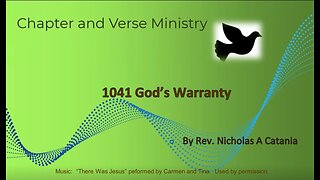 49:15
49:15
Chapter and Verse Ministry
1 year ago1041 God's Warranty
7 -
 8:18
8:18
Ben Rowlands
1 year agoGoogle's NEW $450 Phone - Should You Buy One?
77 -
 1:22
1:22
Dreamwalker Films
9 months agoFixing Jordan's Phone
92 -
 7:29
7:29
Sean Hannity
1 year ago'THE LAPTOP PROVES IT!': Comer GOES OFF on the Bidens, China, Big Tech Cover-up
11.9K43 -
 13:59
13:59
Michel Postma
7 months agoHow I Got a New Phone for $100 by Fixing it!
-
 3:07
3:07
Rollerbald
1 year agoMed-Pat XL-303 Phone Repair
2 -
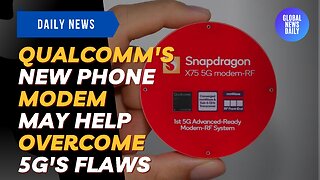 3:56
3:56
GlobalNewsDaily
1 year agoQualcomm's New Phone Modem May Help Overcome 5G's Flaws
3 -
 14:27
14:27
RemovableSanity
11 months ago'Smartphone' Set-up for 15+ Month's. A Samsung DeX Review.
28 -
 1:19
1:19
megakingsmanzero
1 year agoI Couldn't Fix This Computer
5 -
 21:00
21:00
Louis Rossmann
11 years agoAndroid phone repair sucks - here's why.
3