EXCEL TUTORIAL: HOW TO CONSOLIDATE DATA WITH KEYBOARD SHORTCUT
This video features an excel function that is used to consolidate data from one workbook, or from different open workbooks. You can simply click ALT-A-N and you will be directed to the consolidate window. You can also find it under the data tab.
To consolidate data from 1 sheet, click the keyboard shortcut ALT-A-N. Use the default function sum, but you can change it if you want to do other functions from the drop-down list like count, average, max, min and many others. Then input the reference. Below that says, use labels in, and choose left column. And you will have the consolidated figures.
If you do consolidation of data from different sheets, you still have to click the same keys, Alt-A-N, click the reference box and select the amounts in Sheet 1 as the first reference. Click add, and the first reference is added to all references box. Put the cursor back to the reference box and choose the numbers from sheet 2 as the 2nd reference, then click add again and it’s transferred to all references. Then repeat the process for the 3rd reference and do the same for the succeeding references if any.
There’s more. If you want to show the links or the sources of the data, you can tick “create links to source data”.
Title: How to Consolidate Data in Excel
#exceltipsandtricks
#exceltipsandtricks
#exceltips
#tricksandshortcuts
#excelshortcuts
#excel
#microsoftexcel
#advancedexceltricks
#excelonlinecourse
#exceltipstricksandshortcuts
#exceltutorial
#bestexcelshortcuts
#learnexcel
#exceltraining
#excelformulasandfunctions
#microsoftexceltips
#keyboardshortcuts
#excelfunctions
#consolidatedatainexcel
#consolidate
#howtoconsolidatedatainexcel
#bestexcelformulas
#consolidateexcelfunction
-
 DVR
DVR
Kim Iversen
2 hours agoJournalists Critical of Israel Fired and Threatened With Arrest! | What Is “Scholasticide” In Palestine?
5.99K33 -
 LIVE
LIVE
Melonie Mac
4 hours agoGo Boom Live Ep 6
1,274 watching -
 LIVE
LIVE
Game On!
2 hours agoStanley Cup Finals: Oilers vs Panthers Series Preview
360 watching -
 LIVE
LIVE
Precision Rifle Network
1 day agoGuns & Grub S2E7
39 watching -
 2:23:00
2:23:00
Donald Trump Jr.
8 hours agoLIVE WITH RUSSELL BRAND | TRIGGERED Ep.143
108K162 -
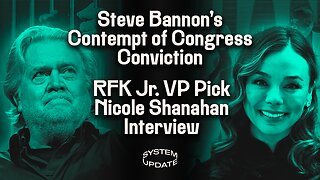 1:19:17
1:19:17
Glenn Greenwald
4 hours agoSteve Bannon's Contempt Charges Reveal Historic Double Standard; Interview with RFK Jr.'s Running Mate Nicole Shanahan on the 2024 Election and More | SYSTEM UPDATE #278
28.6K81 -
 1:02:52
1:02:52
The Late Kick with Josh Pate
5 hours agoLate Kick Live Ep 519: CFB’s Biggest ?s | Hall-Of-Fame Broken | Deion Expectations | Bold Predictions
1.34K -
 59:54
59:54
The StoneZONE with Roger Stone
4 hours agoThe 2024 GOP National Platform Will Be Donald Trump's - w/ Ed Martin | The StoneZONE w/ Roger Stone
13.9K1 -
 LIVE
LIVE
Right Side Broadcasting Network
3 days agoLIVE REPLAY: "Chase the Vote" Town Hall With President Donald J. Trump - 6/6/2024
8,112 watching -
 1:55:36
1:55:36
The Quartering
6 hours agoSteven Bannon To Prison, Biden Deuces His Pants, Wokest Star Wars Disaster & More
56.6K22