EXCEL TUTORIAL: FLASH FILL - THE SUPER TIME-SAVING TOOL
Excel's Flash Fill function is a great tool that allows you to quickly and easily fill in values, split text, concatenate data, and more, saving you time and effort when working with large datasets.
How Does Flash Fill Work?
Flash Fill uses pattern recognition to analyze the data you're working with and do transformations based on the pattern it identifies. To use Flash Fill, simply start typing the transformation you want to apply to your data in a new column next to the original data. Excel will automatically fill the succeeding cells with the same pattern.
Benefits of Flash Fill
The Flash Fill function in Excel is a useful tool that can save you a lot of time and effort when working with large datasets. By automating repetitive data transformations, you can focus on analyzing and interpreting your data, rather than spending hours manually doing it.
Flash Fill can also help ensure data accuracy by reducing the risk of human error. When you use Flash Fill to automatically apply transformations to your data, you can be confident that your results are accurate and consistent. Flash Fill can help you get the job done quickly and efficiently.
Title: Flash Fill - The Time-Saving Excel Tool
#ExcelTutorial #FlashFill #ProductivityTips #DataCleaning #ExcelTips #DataTransformation #SpreadsheetTricks #OfficeTips #ExcelFunctions #ExcelTraining #ExcelForBeginners #ExcelForProfessionals #AutomaticEntryOfData #ExtractDataFromAnotherCell #AmazingExcelTool #ExcelOnline #ExcelFunction #KeyboardShortcut
-
 42:22
42:22
The Why Files
3 days agoProject Looking Glass | The Time Warriors of the 2012 Apocalypse
78.8K81 -
 1:36:46
1:36:46
Roseanne Barr
6 days ago $212.98 earnedFor Love of Country with Tulsi Gabbard | The Roseanne Barr Podcast #50
222K665 -
 1:47:41
1:47:41
The Charlie Kirk Show
7 hours agoTHOUGHTCRIME Ep. 48 — Trump Rally Aftermath + Pride Month + "White Fortressing"?
77.5K30 -
 2:15:48
2:15:48
Laura Loomer
7 hours agoEP52: THE GREAT REPLACEMENT: Trump and Biden Spar Over Border Policies Ahead of First Presidential Debate
45.9K27 -
 1:29:23
1:29:23
Kim Iversen
8 hours agoJournalists Critical of Israel Fired and Threatened With Arrest! | What Is “Scholasticide” In Palestine?
65.5K90 -
 2:01:58
2:01:58
Melonie Mac
9 hours agoGo Boom Live Ep 6
43.1K13 -
 1:21:32
1:21:32
Game On!
7 hours agoStanley Cup Finals: Oilers vs Panthers Series Preview
37.4K4 -
 1:15:28
1:15:28
Precision Rifle Network
1 day agoGuns & Grub S2E7
36K5 -
 2:23:00
2:23:00
Donald Trump Jr.
13 hours agoLIVE WITH RUSSELL BRAND | TRIGGERED Ep.143
159K220 -
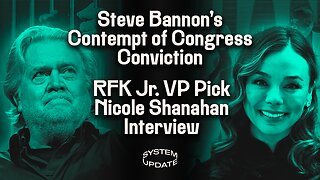 1:19:17
1:19:17
Glenn Greenwald
10 hours agoSteve Bannon's Contempt Charges Reveal Historic Double Standard; Interview with RFK Jr.'s Running Mate Nicole Shanahan on the 2024 Election and More | SYSTEM UPDATE #278
78.5K200