DIFFERENCE BETWEEN LISTS: HOW TO IDENTIFY AND HIGHLIGHT UNIQUE VALUES IN EXCEL
There are different ways to identify differences between lists. This video shows a method that will not only identify differences but will also format the differences or the unique values found. This can be quickly done even if the lists contain large amounts of data.
The Excel function presented here is Conditional Formatting under the Home tab. This is useful when you want to identify any changes, like if you want to know the employees who were given salary increase in a particular month. With the use of Conditional Formatting New Rule, you can easily get this information. And there’s a keyboard shortcut that can quickly bring you to the New Formatting Rule window.
Watch this video for a complete guide.
Title: Difference Between Lists: How to Identify and Highlight Unique Values in Excel
#ExcelTutorial
#LearnExcel
#ExcelFunctions
#ExcelSkills
#DifferenceBetweenLists
#IdentifyAndHighlightChanges
#IdentifyDifferenceBetweenLists
#HighlightDifferenceBetweenLists
#HighlightUniqueValues
#ConditionalFormatting
#ConditionalFormattingNewRule
#FormatOnlyUniqueValues
#HowToIdentifyAndHighlightDifferencesBetweenLists
#ShortcutKeys
#KeyboardShortcuts
-
 1:35
1:35
RahimZulfiqarAli
1 year agoCompare Multiple Lists & Extract Matching / Common Names in Separate Column in Microsoft Excel
2 -
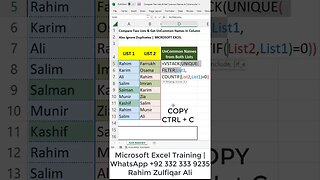 1:21
1:21
RahimZulfiqarAli
1 year agoCompare Two Lists & Get UNCOMMON Names in Separate Column, Unique Match Names in Excel #shorts
3 -
 5:08
5:08
lengmanraji
1 year agoIdentifying and Removing Duplicates in Excel
3 -
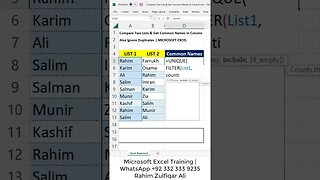 0:55
0:55
RahimZulfiqarAli
1 year agoCompare Two Lists & Get Common Names in Separate Column, Unique Match Names in Excel #shorts
2 -
 41:05
41:05
Microsoft Excel Full Course
3 years agoExcel 365 Part 17 – Conditional Format
450 -
 23:42
23:42
Microsoft Excel Full Course
3 years agoExcel 365 Part 13 – Table and range names
47 -
 36:40
36:40
Microsoft Excel Full Course
3 years agoExcel 365 Part 5 – Worksheets
74 -
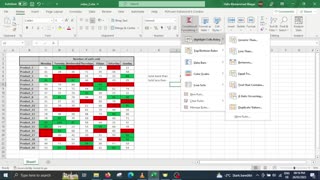 3:36
3:36
Hilarity133
1 year agoExcel Tips: Conditional Formatting in Excel / Enhanced Data Analysis
10 -
 12:24
12:24
Dexcelo
1 year agoCalculate dates difference in Excel | Excel Practice Case #17
7 -
 32:11
32:11
Microsoft Excel Full Course
3 years agoExcel 365 Part 1 - Overview Of The Interface
274