EXCEL SUMIF AND SUMIFS FORMULAS: HOW TO SUM DATA BASED ON CONDITIONS
This video introduces the Excel functions SUMIF and SUMIFS.
The SUMIF formula in Excel is used to sum values in a range based on a single criterion or condition. The syntax for the SUMIF formula is as follows:
=SUMIF(range, criteria, [sum_range])
where:
range: The range of cells that you want to evaluate for the given criteria.
criteria: The condition that must be met in order for the corresponding values in sum range to be included in the sum.
sum range (optional): The range of cells that you want to sum. If this parameter is omitted, the range argument will be used as the sum range.
The SUMIFS formula, on the other hand, allows you to sum values based on multiple criteria. The syntax for the SUMIFS formula is similar to SUMIF, but it allows you to specify multiple criteria in separate ranges. The syntax for the SUMIFS formula is as follows:
=SUMIFS(sum_range, criteria_range1, criteria1, [criteria_range2, criteria2], ...)
where:
sum_range: The range of cells that you want to sum.
criteria_range1: The first range of cells that you want to evaluate for the corresponding criteria.
criteria1: The first condition that must be met in order for the corresponding values in sum_range to be included in the sum.
[criteria_range2, criteria2]: Optional additional ranges and criteria that must be met for the values to be included in the sum.
EXCEL SUMIF AND SUMIFS FORMULAS: HOW TO SUM DATA BASED ON CONDITIONS
#sumif
#sumifs
#sumifexcelformula
#sumifsexcelformula
#sumifinexcel
#sumifsinexcel
#excelsummationbasedoncriteria
#ExcelFormulas
#ExcelTips
#ExcelTricks
#SUMIF
#SUMIFS
#ConditionalSum
#DataAnalysis
#ExcelFunctions
#ExcelShortcuts
#SpreadsheetTips
-
 6:41
6:41
Nerdalific
3 years agoWhat is the Sumifs formula in Microsoft Excel? / How to use the Sumifs statement in Excel / Tutorial
-
 2:59
2:59
Excelliott Technology
1 year agoExcel - SumIF Function
4 -
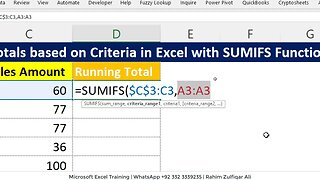 1:07
1:07
RahimZulfiqarAli
1 year agoCalculate Running Totals based on Criteria in Excel with SUMIFS Function
6 -
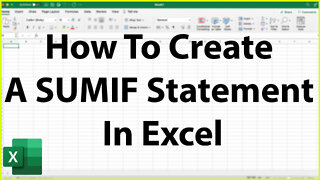 2:13
2:13
DansTechSolutions
1 year agoHow To Create A SUMIF Statement In Excel - Excel Tutorial
12 -
 2:26
2:26
Nursnicky
1 year agoHow to Use the SUM Function to Add in Excel Easy...Things to look out for
1 -
 8:05
8:05
Nerdalific
3 years agoWhat is a Sumif Formula in Microsoft Excel? / How to create a Sumif Statement in Excel / Tutorial
4 -
 13:12
13:12
Excel 2 the world
5 months agoMicrosoft Excel Functions- SUM & AUTOSUM
15 -
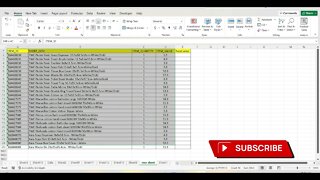 1:42
1:42
syeduddin1786
1 year agoUsing Sumproduct Formula in Excel.
12 -
 38:06
38:06
Microsoft Excel Full Course
3 years agoExcel 365 Part 11 – Logical Functions
56 -
 6:45
6:45
taurius litvinavicius
3 years agoHow To Use SUMIF Function in MS Excel
7