LEN EXCEL FORMULA: COUNTING CHARACTERS MADE EASY
The LEN function in Excel is a very simple but useful tool. It gets the length of text or counts the number of characters in a given text string.
LEN formula returns the number of all characters including space, comma, punctuation and number in a cell, but it does not include number formatting.
The syntax for the LEN function is as follows:
=LEN(text)
where:
text: The cell or text string that you want to count the characters of.
The LEN function can be useful for a variety of tasks, such as checking if a cell or text string is within a certain character limit.
LEN EXCEL FORMULA: COUNTING CHARACTERS MADE EASY
#LENinExcel
#LENExcelFormula
#LENFunction
#HowToCountTheCharactersInExcel
#ExcelFunctions
#ExcelTips
#ExcelTricks
#DataAnalysis
#SpreadsheetTips
#TextManipulation
#ProductivityTips
#ExcelShortcuts
#DataManagement
-
 1:47:41
1:47:41
The Charlie Kirk Show
3 hours agoTHOUGHTCRIME Ep. 48 — Trump Rally Aftermath + Pride Month + "White Fortressing"?
34.4K25 -
 2:15:48
2:15:48
Laura Loomer
3 hours agoEP52: THE GREAT REPLACEMENT: Trump and Biden Spar Over Border Policies Ahead of First Presidential Debate
23.1K18 -
 1:29:23
1:29:23
Kim Iversen
4 hours agoJournalists Critical of Israel Fired and Threatened With Arrest! | What Is “Scholasticide” In Palestine?
33.9K74 -
 2:01:58
2:01:58
Melonie Mac
5 hours agoGo Boom Live Ep 6
14K5 -
 LIVE
LIVE
Game On!
3 hours agoStanley Cup Finals: Oilers vs Panthers Series Preview
514 watching -
 DVR
DVR
Precision Rifle Network
1 day agoGuns & Grub S2E7
4.62K -
 2:23:00
2:23:00
Donald Trump Jr.
9 hours agoLIVE WITH RUSSELL BRAND | TRIGGERED Ep.143
124K172 -
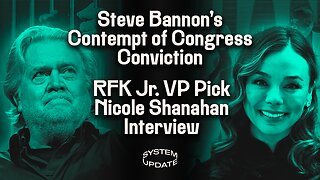 1:19:17
1:19:17
Glenn Greenwald
5 hours agoSteve Bannon's Contempt Charges Reveal Historic Double Standard; Interview with RFK Jr.'s Running Mate Nicole Shanahan on the 2024 Election and More | SYSTEM UPDATE #278
54.7K109 -
 1:02:52
1:02:52
The Late Kick with Josh Pate
6 hours agoLate Kick Live Ep 519: CFB’s Biggest ?s | Hall-Of-Fame Broken | Deion Expectations | Bold Predictions
17.4K1 -
 59:54
59:54
The StoneZONE with Roger Stone
5 hours agoThe 2024 GOP National Platform Will Be Donald Trump's - w/ Ed Martin | The StoneZONE w/ Roger Stone
24.6K1