How to Swap Faces Inside Midjourney with Multiple People - Photopea And Insight Face (FREE)
In this video, I take you through the entire process of face swapping within a group image using Midjourney version 5.1. This method allows you to swap multiple faces at once, or even selectively choose which face to swap within an image.
0:00 Introduction and Demo
0:16 Choosing the Images
0:38 Swapping All Faces
0:54 Swapping a Single Face
1:01 Setting Up Your Own Server on Discord
1:20 Creating a Face Swap Server
1:39 Adding the Midjourney Bot to Your Server
2:07 Adding Bot to Your Selected Server
2:24 Passing CAPTCHA and Authorizing Bot
2:46 Adding the Insight Face Swap Bot
3:03 Linking Insight Face Swap to the Server
3:23 Checking Bot Installation
3:36 Creating Image IDs for Face Swapping
4:20 Demonstrating the New Command Enabled by Insight Face Swap
5:17 Uploading the Original Image
5:41 Using the Swap ID Function
6:16 Examining the Swapped Faces
6:32 Swapping One Face in the Image
7:00 Saving and Comparing the Images
7:14 Using Photopea to Edit the Images
7:51 Adjusting Image Size in Photopea
8:09 Masking Faces in Photopea
8:43 Using the Brush Tool in Photopea
9:13 Painting Over Faces in Photopea
9:29 Closing
Make sure to like, comment, and subscribe if you found this tutorial helpful. I will be coming up with more such interesting tutorials. If you have any questions, feel free to ask in the comments section below.
Links:
Insight Face: https://discord.com/oauth2/authorize?...
Discord: https://discord.com/
Photopea: https://www.photopea.com/
-
 1:00:21
1:00:21
MYLUNCHBREAK CHANNEL PAGE
14 hours agoA Little Season in New York City
39.1K76 -
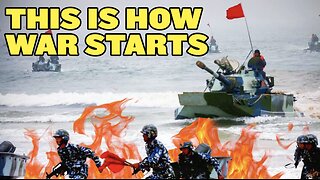 11:56
11:56
China Uncensored
15 hours agoThe Philippines Threaten War with China
41.8K27 -
 33:00
33:00
Degenerate Jay
19 hours agoThe James Bond Games Have Been Lost To Time
21.4K11 -
 29:11
29:11
The Why Files
1 day agoMystery in Cisco Grove: Don Shrum’s Encounter with UFOs, Aliens and Robots
37.6K26 -
 2:26:44
2:26:44
Mally_Mouse
11 hours agoLet's Play -- Crowd Control Minecraft
43.5K5 -
 2:19:18
2:19:18
The Quartering
17 hours agoTrump Mistrial Bombshell, RNC Plans For Trump In Jail & Maybe Some Video Games
81.6K171 -
 3:10:32
3:10:32
SNEAKO
17 hours agoIs Trump a Criminal?
126K125 -
 2:22:40
2:22:40
Jewels Jones Live ®
1 day agoTHE ART OF LAWFARE | A Political Rendezvous - Ep. 79
81.9K32 -
 25:30
25:30
Stephen Gardner
1 day ago🔴BREAKING: Trump MISTRIAL details | George Clooney's Netanyahu SECRET LEAKS!!
91.7K468 -
 1:18:43
1:18:43
Kim Iversen
1 day agoAmbassador Chas Freeman "Israel Has Never Put Forward A Peace Proposal"
105K227