FREE Midjourney V5 COMPETITOR Blue Willow - How To Swap Faces - Create AMAZING Face Swaps - Tutorial
In today's tutorial, we'll explore two different AI bots on Discord: Blue Willow, an AI image generator, and InsightFace Swap Bot. These are FREE tools that anyone can use to create amazing face swaps. In this video, I'll guide you through each step, from setting up your Discord server to swapping faces with your favorite celebrities.
Link to Add InsightFace Bot: https://discord.com/oauth2/authorize?...
Timestamps:
00:00 - Introduction
00:09 - Introducing Blue Willow and Insight Face Swap Bot
00:15 - Explaining the features of these bots
00:21 - Clarifying that these bots are completely free
00:35 - Showing the original image of Elon Musk
00:41 - Demonstrating how to use Blue Willow to manipulate the image
00:44 - Explanation of image prompts used
01:05 - Step by step on how to set up the bots on your Discord server
01:38 - Creating your own server for Blue Willow Face Swap
01:45 - How to add bots to your Discord server
02:00 - Adding Blue Willow to your server
02:22 - Adding Insight Face Swap bot to your server
03:13 - Final look at the Discord server setup
03:22 - Beginning of face swap demonstration
03:39 - Explaining two different methods of face swapping
03:46 - Starting the first method: saving an ID
03:54 - Demonstration with a Taylor Swift image
04:13 - Generating a cyberpunk female warrior image
04:46 - Upscaling the generated images
04:51 - Swapping faces with Taylor Swift in the generated images
05:38 - Review of the face-swapped images
06:15 - Starting the second method: creating a library of IDs
06:21 - Saving a new ID with a picture of Ronaldo
06:47 - Generating a cyberpunk warrior male image
07:17 - Upscaling the generated images
07:34 - Saving the generated images for face swap
07:56 - Swapping faces with Ronaldo in the generated images
I hope you find this tutorial helpful. Remember, the possibilities are endless with AI image generators and face swap bots. So, get creative and have fun with it! Don't forget to hit the like button if you enjoyed the video and subscribe for more AI tutorials. Let me know your thoughts in the comments below!
-
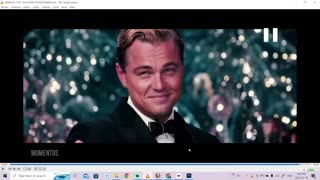 3:34
3:34
The Best of Creative Commons
8 months agoMastering Face Swaps with FREE AI Software: In-Depth Tutorial
9 -
 1:50
1:50
BigBoyThoughts
8 months agoHOW TO SWAP FACES WITH AI(EASY and FREE!)!!!
171 -
 3:34
3:34
Dycelus Adventures
6 months agoHow I Use Face swap Ai software For FREE Online
91 -
 3:34
3:34
VidTrendAI
5 months agoFace Swap: This Was Unexpected!! | Deepfake Tutorial!
39 -
 10:53
10:53
iOLANDE MELODY
5 months agoHOW TO CHANGE YOUR FACE SHAPE NATURALLY! ( MEWING FOR BEGINNERS )
158 -
 1:15
1:15
Smart Graphics
10 months agoHow to easily Swap Faces in Photoshop | Face Change Tutorial
-
 6:39
6:39
My A.I. EXPERIMENTS
11 months agoLUCY - Face swapping Experiment
191 -
 6:10
6:10
garrywalker
1 year ago $0.03 earnedHow to Swap Faces Inside Midjourney with Multiple People - Photopea And Insight Face (FREE)
131 -
 1:16
1:16
Smart Graphics
10 months ago1min Tutorial How to Swap Face in Photoshop
8 -
 1:02
1:02
American Born Confused Dad Fam
1 year agoFace Swap Fun
4