Transforming Logo Design with AI and MidJourney - Step-By-Step Tutorial
Free AI Vectorizer: https://vectorizer.ai/
Free (Optional) Background Remover: https://www.photopea.com/
----------------------
This tutorial video is all about creating professional logos with the help of Midjourney V5 and a free AI tool called Vectorizer AI. The creator of the video promises to teach you how to become the best logo designer using free tools. The process of creating logos is demonstrated with an example, where an image of a logo is taken from the Midjourney website and then it is dragged and dropped into Photoshop. The background of the logo is removed and the image is put into Vectorizer AI to create a vectorized result. The final result is then thrown into Adobe Illustrator to prove that it is vector art.
The video then moves on to a step-by-step process for creating logos from scratch. The first step is to type in /imagine in Midjourney and then hit enter. The creator then proceeds to explain how to decide what type of logo to make, and in this case, a zombified logo of a black and green bear's head designed in an E-sports illustration style. The logo is then copied and pasted into Midjourney and the options available for the logo are explored.
The creator clicks on the top left logo and shows how it can be upscaled and variations can be made. For this video, the logo is deemed satisfactory and saved to the desktop. The creator then heads over to photopr.com, which is free software to make further changes to the logo. The process is demonstrated step-by-step and you are shown how to save the logo.
-
 4:43
4:43
ParisDemers
21 hours agoThis Diet Hack Changed My Life! (How To Get Ripped FAST!)
9.98K16 -
 46:57
46:57
Crime Circus
22 hours agoApple River ST*BBING!! Stand Your Ground Interrogation of Man in Wisconsin
13.6K9 -
 9:39
9:39
Tactical Advisor
1 day agoHow To Improve Your Shooting For FREE! Mantis Blackbeard X
16.7K8 -
 1:00:59
1:00:59
Squaring The Circle w/ Randall Carlson
22 hours ago#007 The Real Climate Crisis Noone Is Talking About and Mount Tambora Pt 2
18.7K10 -
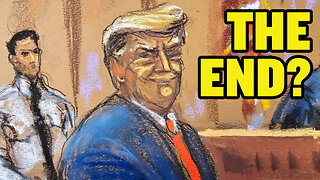 13:52
13:52
America Uncovered
23 hours agoEveryone is WRONG About Trump's Guilty Verdict
11.6K30 -
 13:10
13:10
Censored TV
21 hours agoThe Owen Benjamin vs Jim Goad debate was WILD
14.1K19 -
 25:27
25:27
Degenerate Plays
13 hours agoThe Microtransaction Master - Call Of Duty Modern Warfare Remastered : Part 3
13.7K1 -
 21:03
21:03
MYLUNCHBREAK CHANNEL PAGE
17 hours agoOld World Minnesota?
18.8K22 -
 5:49:05
5:49:05
Akademiks
23 hours agoDrake Next Move - Whats next?? Did Lil Baby Listen to Me? Diddy and Family Preparing for Indictment?
74.6K39 -
 1:56:06
1:56:06
TimcastIRL
1 day agoTrump Raises RECORD $52.8 MILLION In One Day, Bonus Uncensored Show w/Laura Loomer | Timcast IRL
94.1K399