How I Created 40 Different Image Variations From a SINGLE PROMPT - Midjourney V5
Use this at the end of your prompt:
--chaos 100 --repeat 10
--------------------------------------
This is a tutorial on how to use the chaos feature in Midjourney Version 5 to generate 40 unique variations from a single prompt. First, type in a general prompt, for example, "cute Bulldog", to ensure that the variations will be diverse. They then introduce the chaos feature by typing in "--chaos 100" which instructs the program to apply maximum chaos with no restrictions. I use the "--repeat 10" command to run the prompt 10 times to generate 10 separate 4x4 grids with maximum chaos applied to each (40 total unique variations).
After clicking the green box to agree to run the prompt 10 times, I showcase the 40 variations that were generated, which include French bulldogs, English bulldogs, puppies, and mixes of various breeds. I also run a more specific prompt, "walking mech robot with hexagonal weapons walking in a cyberpunk wasteland", to show that the chaos feature can work with specific prompts as well.
The variations generated from the specific prompt include different types of robots in different settings, showcasing the flexibility of the chaos feature.
-
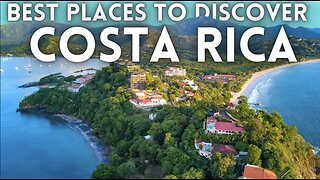 35:12
35:12
Island Hopper TV
23 hours agoFull Costa Rica Travel Guide 2024
3.87K13 -
 4:43
4:43
ParisDemers
21 hours agoThis Diet Hack Changed My Life! (How To Get Ripped FAST!)
9.98K16 -
 46:57
46:57
Crime Circus
22 hours agoApple River ST*BBING!! Stand Your Ground Interrogation of Man in Wisconsin
13.6K12 -
 9:39
9:39
Tactical Advisor
1 day agoHow To Improve Your Shooting For FREE! Mantis Blackbeard X
24.4K9 -
 1:00:59
1:00:59
Squaring The Circle w/ Randall Carlson
22 hours ago#007 The Real Climate Crisis Noone Is Talking About and Mount Tambora Pt 2
26.2K11 -
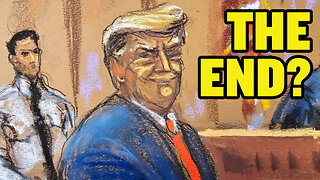 13:52
13:52
America Uncovered
23 hours agoEveryone is WRONG About Trump's Guilty Verdict
16.1K34 -
 13:10
13:10
Censored TV
22 hours agoThe Owen Benjamin vs Jim Goad debate was WILD
19.7K20 -
 25:27
25:27
Degenerate Plays
14 hours agoThe Microtransaction Master - Call Of Duty Modern Warfare Remastered : Part 3
19.8K1 -
 21:03
21:03
MYLUNCHBREAK CHANNEL PAGE
17 hours agoOld World Minnesota?
25.8K22 -
 5:49:05
5:49:05
Akademiks
23 hours agoDrake Next Move - Whats next?? Did Lil Baby Listen to Me? Diddy and Family Preparing for Indictment?
82.3K39