Excel 365 Part 20 – Working With Files
In this video, will use multiple sheets or Workbooks to produce a result. We will cover ways to add up data across worksheets or workbooks as well as external linking to other workbooks. Also, we will cover several techniques to import and export data to Excel.
Video Series Part 20 - This is a comprehensive guide to learning Excel from the basics to advanced programming techniques. These videos are labeled in order beginning with Part 1, 2, 3, 4, etc. Each video can be downloaded and freely distributed to anyone desiring to learn Excel in great depth.
Higher Quality Video: www.elearnlogic.com/media/excel365-3-ch5.mp4
- Click + Rumble if the video was helpful.
- Click Subscribe so you won’t miss out on any new videos.
- Click the Share button so you can help others expand their skills.
Each video provides a great overview of the concepts, but the courseware provides additional details for a better understanding. You will be able to follow along with the courseware while watching this video.
Courseware: Excel 365 - Formulas, Charts, And PivotTables
The courseware is available on Amazon at: https://www.amazon.com/dp/1660224934
Chapter 5 - Working With Files
In this chapter, will use multiple sheets or Workbooks to produce a result. We will cover ways to add up data across worksheets or workbooks as well as external linking to other workbooks. Also, we will cover several techniques to import and export data to Excel.
Section 1: Manipulating Files
There are two major concepts to be covered in this section. The first is Consolidate Data which is a way to add up data across worksheets. Here, the data labels are in different positions and each sheet is sorted in a different order. This feature uses labels to identify exact data values. The other major concept is linking data between worksheets and workbooks. The specific topics to be covered include: Consolidate Data, External Reference Links, Edit Links, and Create a Workspace.
Section 2: Import Into Excel 365
This section is designed to Import or bring information into Excel for the manipulation of data. Generally, all data is imported by using the file open technique which is the way it worked in Excel 2010. We will also cover several other techniques in the Data Ribbon Tab such as From Text/CSV, From Web, From Table/Range, Recent Sources, Existing Connections, Stock Data Type, and Geography Data Type.
The next chapter will cover another technique to Import data called Power Query (Get Data option) which establishes a link to the data source. This will allow a Refresh to Automatically Import updated information in a data source.
Section 3: Export From Excel
This will cover Export features using the file save as in the interface. The following data types will be covered: Excel Workbook (*.xlsx), Excel Macro-Enabled Workbook (*.xlsm), Excel Binary Workbook (*.xlsb), Excel 97-2003 Workbook (*.xls), CSV UTF-8 (Comma delimited) (*.csv), XML Data (*.xml is the Extensible Markup Language), Single File Web Page (*.mht* is the Mime HTML, Web Page (*.htm, *.html), Excel Template (*.xltx), Excel Macro-Enabled Template (*.xltm), Excel 97-2003 Template (*.xlt), Text (Tab delimited) (*.txt), Unicode Text (*.txt), XML Spreadsheet 2003 (*.xml), Microsoft Excel 5.0/95 Workbook (*.xls), CSV (Comma delimited) (*.csv), Formatted Text (Space delimited) (*.prn), Text (Macintosh) (*.txt), Text (MD-DOS) (*.txt), CSV (Macintosh) (*.csv), CSV (MS-DOS) (*.csv), DIF (Data Interchange Format) (*.dif), SYLK (Symbolic Link) (*.slk), Excel Add-Ins (*.xlam), Excel 97-2003 Add-Ins (*.xla), PDF (*.pdf), Strict Open XML Spreadsheet (*.xlsx), and OpenDocument Spreadsheet (*.ods).
This Courseware/Video is based on Excel 365 and documents command differences between Excel 2010, Excel 2013, Excel 2016, and Excel 2019.
If you have any questions, please contact: Jeff Hutchinson, Website: http://www.elearnlogic.com, Email: jeffhutch@elearnlogic.com
-
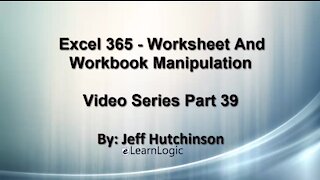 42:42
42:42
Microsoft Excel Full Course
3 years agoExcel 365 Visual Basic Part 39– Worksheets
134 -
 36:40
36:40
Microsoft Excel Full Course
3 years agoExcel 365 Part 5 – Worksheets
74 -
 24:04
24:04
Microsoft Excel Full Course
3 years agoExcel 365 Part 16 – Protection
524 -
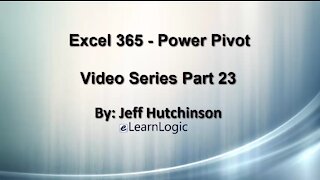 17:36
17:36
Microsoft Excel Full Course
3 years agoExcel 365 Part 23 – PowerPivot
363 -
 1:12:41
1:12:41
Microsoft Excel Full Course
3 years agoExcel 365 Part 18 – Macros
292 -
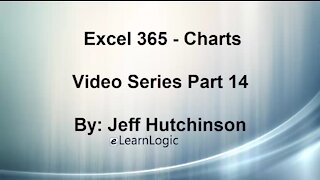 44:43
44:43
Microsoft Excel Full Course
3 years agoExcel 365 Part 14 – Chart
92 -
 31:10
31:10
Microsoft Excel Full Course
3 years agoExcel 365 Part 7 – Printing A Spreadsheet
102 -
 49:15
49:15
Microsoft Excel Full Course
3 years agoExcel 365 Part 6 - Formatting
62 -
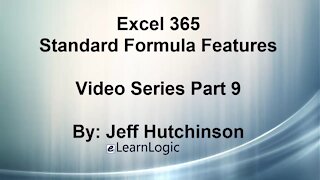 29:57
29:57
Microsoft Excel Full Course
3 years agoExcel 365 Part 9 – Standard Formula Features
62 -
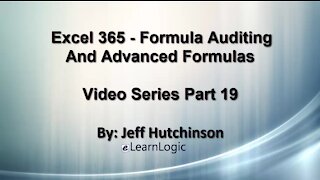 29:23
29:23
Microsoft Excel Full Course
3 years agoExcel 365 Part 19 – Formula Auditing
412