2GIG GC3: Installing the 3GA-A-GC3 Cellular Radio
The comprehensive tutorial provided in this video shows you how to install the 3GA-A-GC3 cellular radio in your 2GIG GC3 wireless security system.
2GIG GC3: http://alrm.gd/2gig-gc3
2GIG 3GA-A-GC3: http://alrm.gd/2gig-3ga-a-gc3
2GIG CDMAV-A-GC3: http://alrm.gd/2gig-cdmav-a-gc3
2GIG 3GR-A-GC3: http://alrm.gd/2gig-3gr-a-gc3
Get Monitored: http://www.alrm.gd/get-monitored
The GC3 wireless security system is one of the latest models offered by 2GIG. It provides comprehensive security for your home or business.
The security system requires a cellular radio to function properly. It does come with one right out of the box.
However, the stock radio doesn’t work for everyone. If you live in an area with special wireless needs, then you might need to invest in an aftermarket cellular radio.
The 2GIG 3GA-A-GC3 cellular radio is the best option for those that live in an area with strong AT&T coverage. It connects to the AT&T network.
Our video shows you exactly how to install the 3GA-A-GC3. It starts by explaining the reasons to do this – if you’re in an area with strong AT&T network coverage.
The video then goes on to explain how to properly power down your 2GIG GC3 so as not to ruin the device during the installation process.
Once disconnected, the video shows you how to open the device’s back panel, remove the old cellular radio, and install the new 2GIG 3GA-A-GC3 model.
Though the 3GA-A-GC3 does come with a written instruction manual, our video instructions are much easier to follow.
Our video explains the necessity of writing down the IMEI number of your cellular radio. Once the new cellular radio is installed, you can contact your alarm provider with the IMEI number. It enables them to remotely activate your new cellular radio.
The 3GA-A-GC3 cellular radio is also unique in that it allows you to connect your smartphone or computer to the GC3. Of course, a connection to central station is also available.
Once the new cellular radio is installed, our video shows you how to navigate to “System Settings” and then “Cellular Radio Swap.” This, along with sending your IMEI number to your alarm provider, will ensure the 2GIG GC3 functions smoothly.
Finally, our video tutorial explains how to test that the swap worked correctly. It’s pivotal to make sure the new radio works so that you’re not left without service in the event of an emergency.
The 2GIG 3GA-A-GC3 cellular radio is only one of the additional cellular radio options. You can also replace the stock radio with two other aftermarket models, the 2GIG CDMAV-A-GC3 or the 2GIG 3GR-A-GC3.
The 2GIG CDMAV-A-GC3 is a Verizon cellular radio. If you live in an area with dominant Verizon coverage, this is likely your best choice.
The 2GIG 3GR-A-GC3 is a Rogers cellular radio. If you live in an area with dominant Rogers coverage, this is likely your best choice.
We have in-depth videos showing exactly how to install these two cellular radios into your 2GIG GC3 security system.
That’s the value of installing the 2GIG 3GA-A-GC3 cellular radio into your 2GIG GC3 wireless security system – it enables you to access the AT&T network if it’s strongest in your area.
-
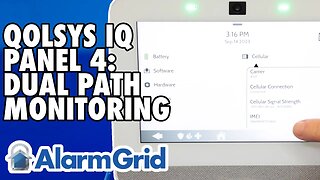 3:39
3:39
Alarm Grid Home Security DIY Videos
7 months agoQolsys IQ Panel 4: Using Dual Path Monitoring
3 -
 8:36
8:36
Alarm Grid Home Security DIY Videos
3 years agoInstalling A Cellular Communicator Into A 2GIG GC2e
19 -
 5:38
5:38
Alarm Grid Home Security DIY Videos
2 years ago2GIG GC3e: Installing the XCVR3 GC3
11 -
 9:02
9:02
Poor Man's DIY
2 years ago $0.02 earnedInstalling Baseboards
204 -
 10:55
10:55
Poor Man's DIY
3 years ago $0.03 earnedInstalling Vertical Cellular Shades As A Closet Door
51 -
 4:16
4:16
Do It Yourself
2 years agoInstalling Insulation
91 -
 3:57
3:57
Programmin
3 years agoInstalling Repeater-Start Amateur Radio Repeater App on Librem 5 Phone
1071 -
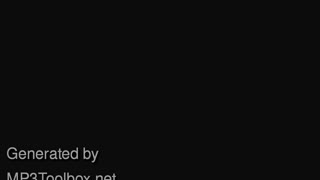 3:27
3:27
Goodbye, Elaine
2 years agoRadio Interview
24 -
 1:33
1:33
Mountain Explorer
2 years agoInstalling Deutsch wire connectors
73 -
 31:46
31:46
Brookshire90
2 years agoInstalling a DIY Brick-wall
18